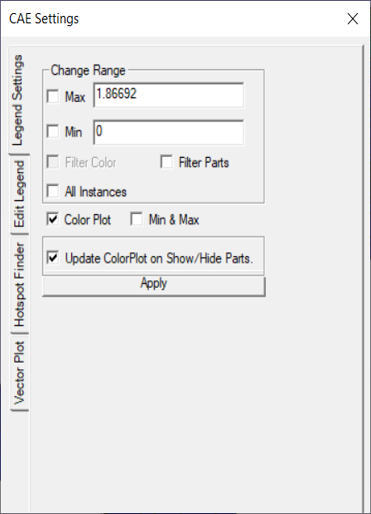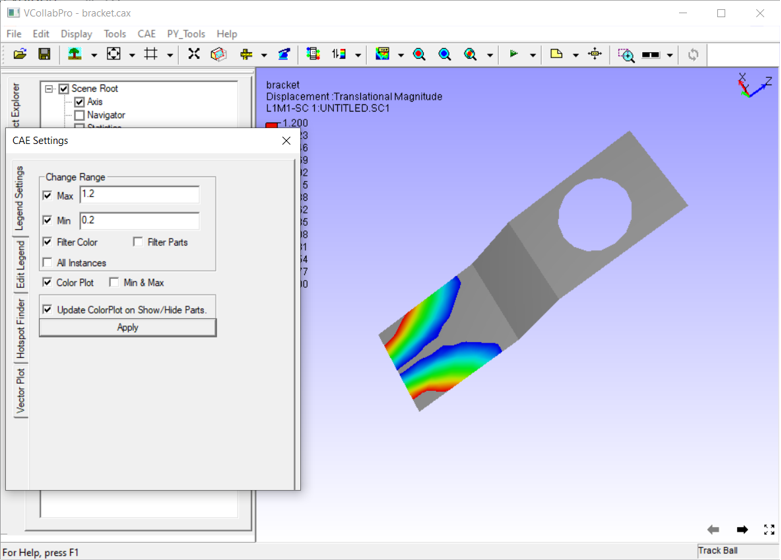How to Edit and Display Legend Range of a Result?
How to change legend range values?
Open VCollab Pro and load a model
Click
 icon or select CAE | CAE Settings from the
context menu.
icon or select CAE | CAE Settings from the
context menu.
Select Legend Settings tab.
Click Min and Max check boxes to change range.
Enter the new range values in the corresponding edit boxes.
The Filter option gets enabled, when changing the default result range. Check the Filter option, to apply a different color to the results, which are beyond user range.
Click the Update Current Instance button
Observe the changes in the viewer as shown below.