How to Store Animations in Viewpoints?
Set up animation using CAE| Animation Settings…
Click CAE | Animate to play animation.
In the ViewPoints panel, right click to open the context menu.
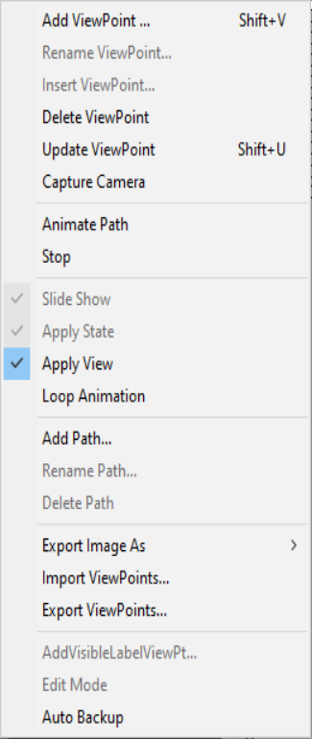
Select Add ViewPoint to open the Add View Point dialog.
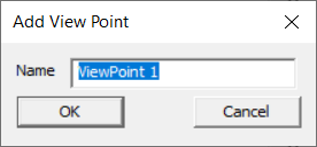
Provide viewpoint name.
Click OK to add the ViewPoint to ViewPoint list.
Click on the ViewPoint name from the list.
It plays animation accordingly.
Save into a CAX file.