How to Create a Custom Menu Using Python Scripts?
VCollab provides users to build and customize a menu with python script files. Users need to have python script files (*.py) prior to building the python user menu.
Open any text editor like Notepad.
Click File | New
Save the file with the name, “VCollabPythonUI.csv” in the folder ‘%APPDATA%VCollab'
Enter first line with content header ‘#VCollab_Python_INTERFACE’.
Enter the second line with ‘GUI Mode=0’, which tells VCollab to add these commands as menu items.
Enter the menu title in the third line (for example, ‘My Title’)
Fourth line onwards, users should enter menu item name and its corresponding python script file path separated by comma. For example, ‘Menu Item 1, D:/myScript1.py’
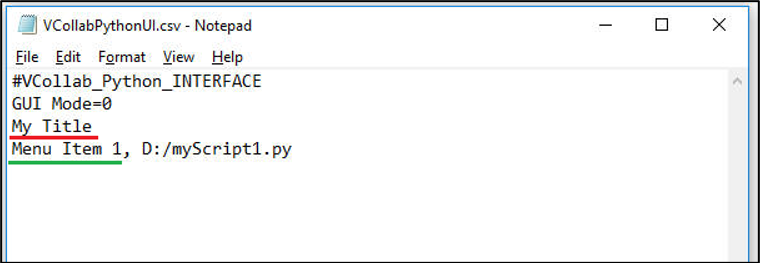
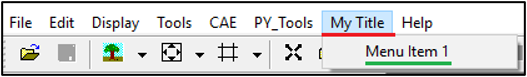
If file path is wrong or file is not available in the path, then those menu item names will not be added to the menu.
VCollab allows users to append upto 18 menu items due to space constraints.