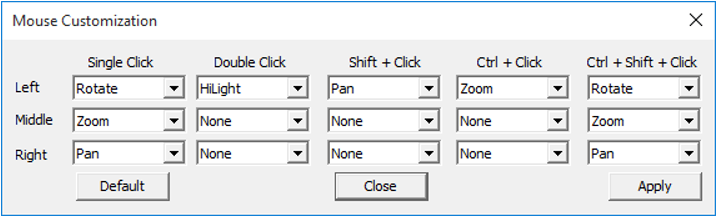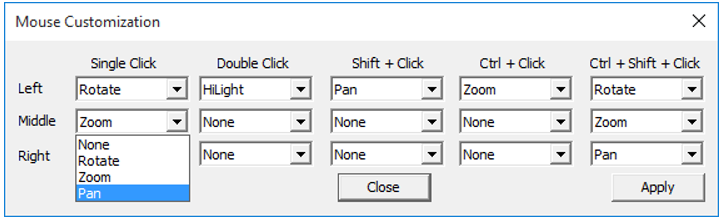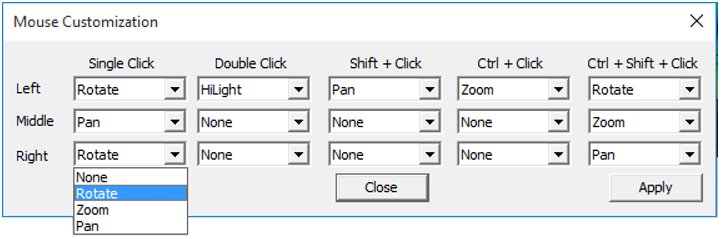How to Customize Mouse Mode for Motion Models?
The Mouse Mode command allows users to customize mouse buttons for motion models.
Open VCollab Pro
Click Edit | MouseMode to open the Mouse Customization dialog box as shown below.
Click the drop down box provided for Left Single Click, it will display all possible functions.
Select Pan function.
Click the drop down list provided for Right Single Click, it will displays all possible functions.
Select Rotate. Now both the Rotation and Pan functions are interchanged for the mouse buttons.
Click Apply to enable these changes in viewer motion model.