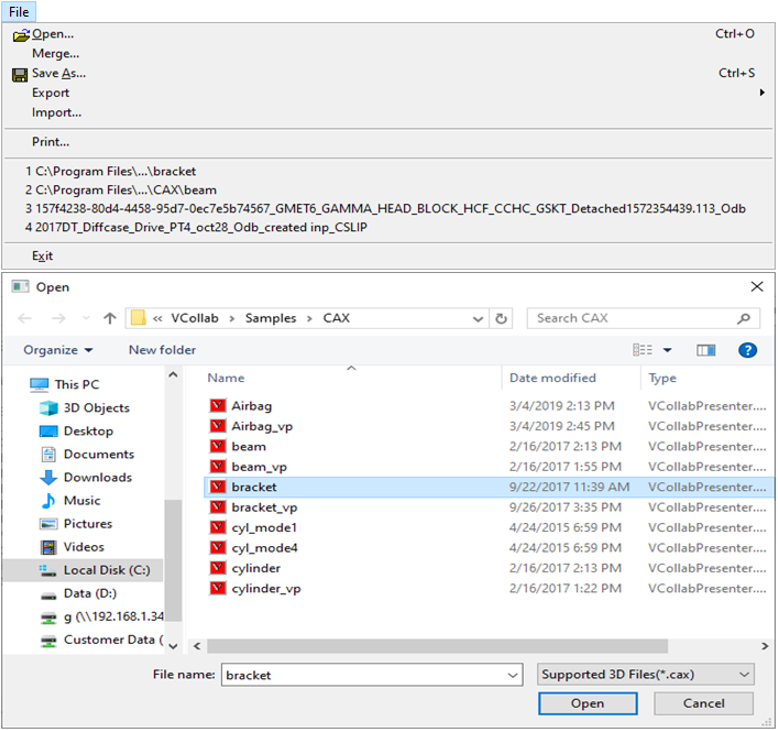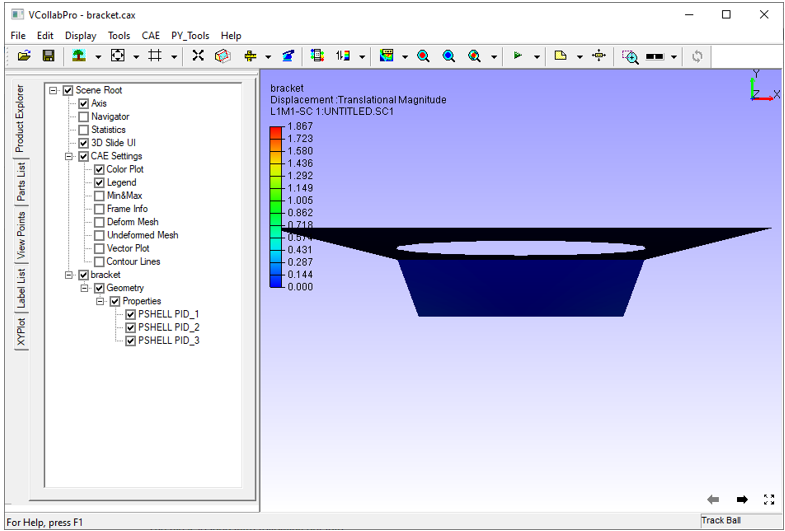How to Open a CAX File in VCollabPro?
The Open option under File menu loads a CAX file in VCollab Pro.
Steps for loading a CAX file
Click File | Open, which opens up the file open dialog box.
Browse and Select a CAX file. Click Open.
On loading, the CAX model appears as shown below
Note:
The file is loaded with following defaults,
First CAE result and Legend if CAE information exists
Standard front view.