How to Merge VPT Files with CAX Files in VCollab Pro?
Steps to merge VPT files with CAX files
Open VCollab Pro and load a CAX file
Click Edit | Viewpoints List… or Open Viewpoints tab from the left span of VCollab Pro window.
Right click inside the panel area to open the context menu context menu.
Select Import Viewpoints… option which open a file browser window
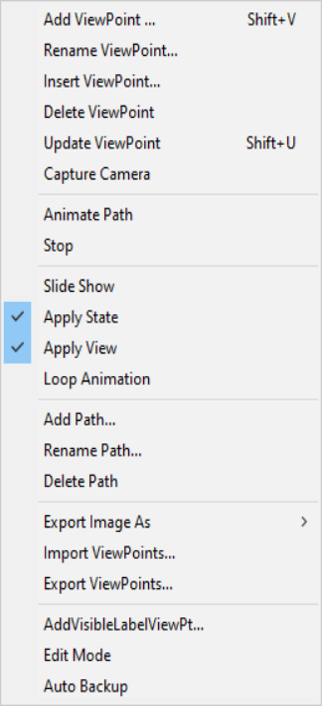
Merging VPT Files
Select File type as VCollab Files(*.vpt).
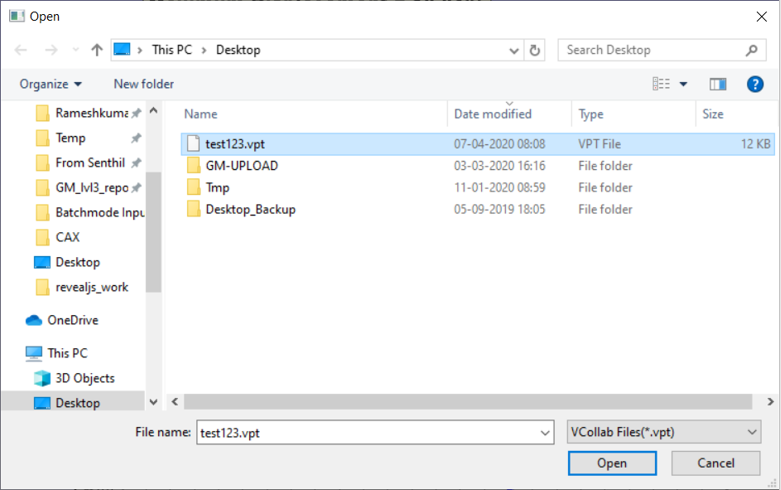
Select a VPT file (*.vpt).
A new view path will be added to the list of view paths.
Merging previously defined view paths of a CAX.
Make sure that Files of type is VCollab Files(*.CAX).
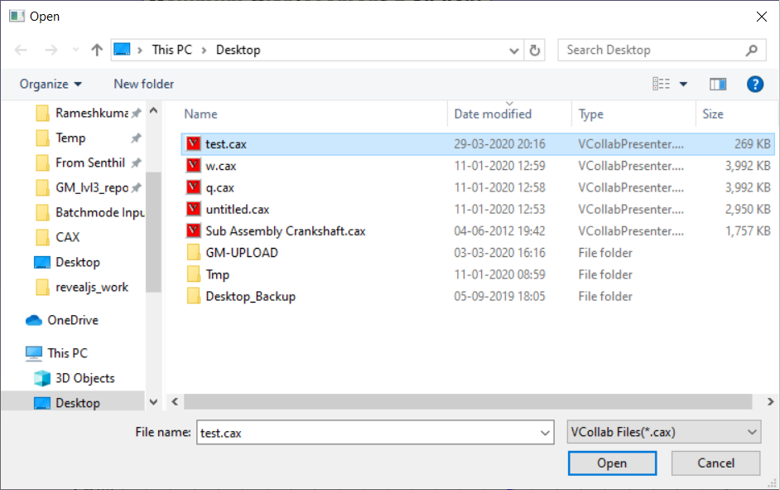
Select the CAX file (*.CAX), which contains user defined viewpoints.
All view paths will be added to the list of view paths.