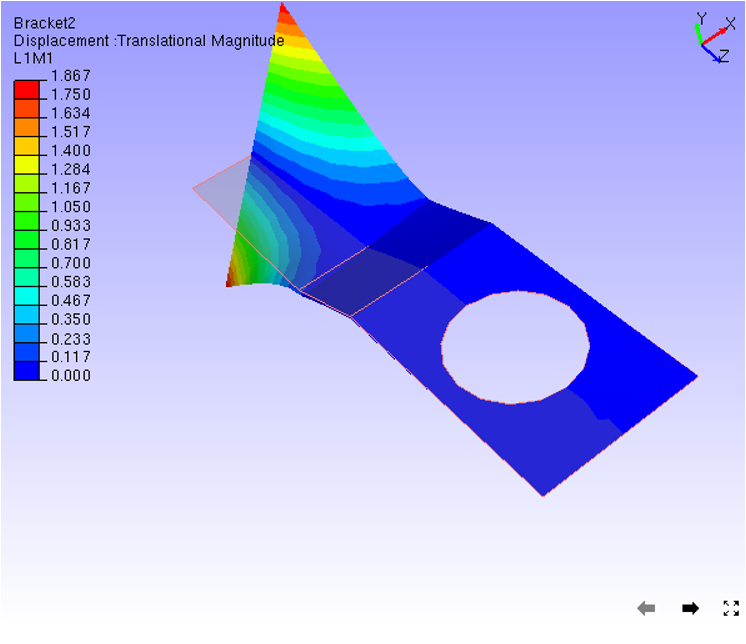Undeformed Mesh
The Undeformed Mesh option within the Display sub menu, displays or hides undeformed mesh in addition to the original mesh.
Steps to enable Undeformed Mesh Option
Click CAE|Display| Undeformed Mesh or use the shortcut key : Ctrl+ U or check Undeformed Mesh checkbox in the Product Explorer
Undeformed mesh is displayed in different modes
Wire frame.
Transparent
Feature Edges
Transparent with Edges
Users can edit undeformed mesh color using CAE | CAE Settings dialog.
Wire Frame mode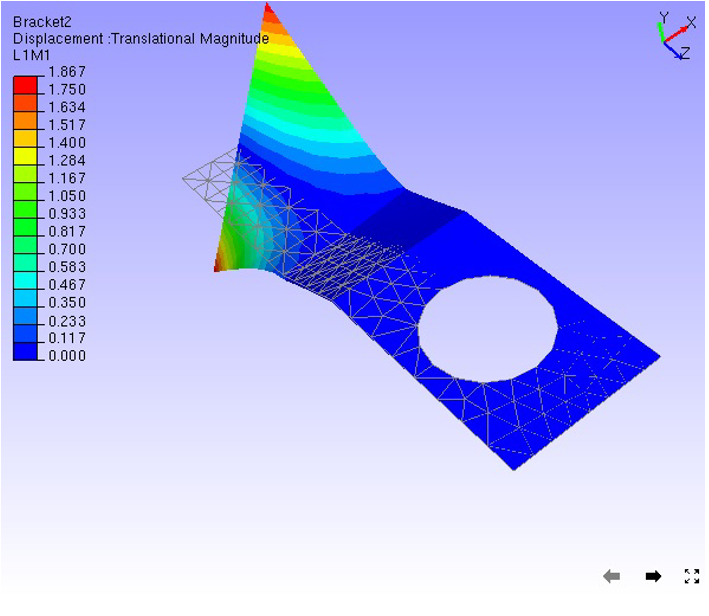
Transparent mode
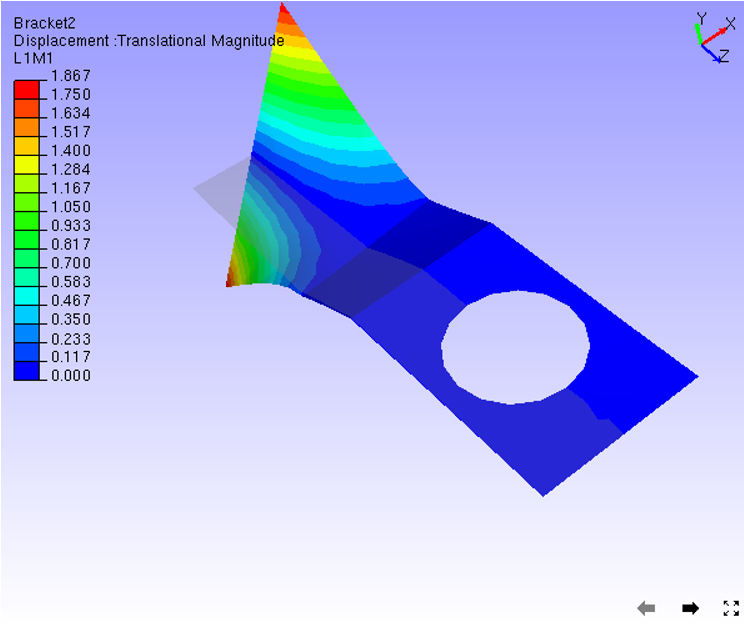
Feature Edges mode
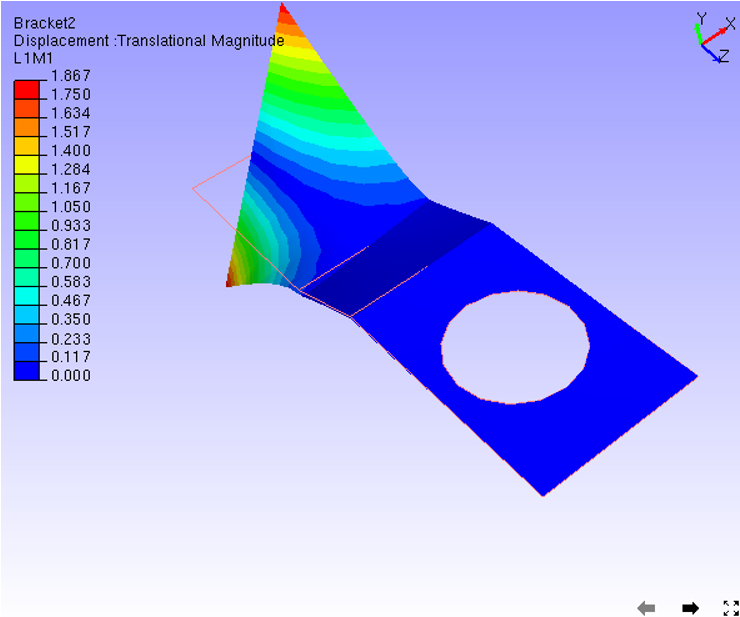
Transparent Edges mode