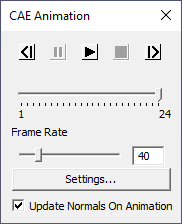CAE | Animate
VCollab Pro provides a user friendly animation tool for CAE models in which users can control
Speed of animation
Direction of animation
Number of Frames per cycle using Animation settings.
CAE Animation Control Panel
The various controls available in the CAE Animation panel are explained below
Show previous frame in the animation
Pauses the animation.
Play Animation in forward direction
Show next frame in the animation
Stop Animation. It is enabled once animation starts.
Current Frame Slider
Slider position indicates current frame in the animation.
Frame Rate
Allows user to control animation speed by editing frame rate.
Settings button
Opens CAE Animation Settings panel
Update Normals on Animation
This option updates normals for each frame during animation.
Note
In case of merged models, current animation type will be applied for all models.