Export Probe Labels
VCollab Pro users can export labels data into CSV (comma separated values) file using Export Probe Labels option.
The following values are exported with a header row.
Model Name
Part Name
Node ID
Element ID
Position Coordinates (x, y, z)
Instance Name
CAE result name
Derived result name and
Result value
Example:
Model,Part,NodeID,ElementID,Xpos,Ypos,Zpos,Instance,Result,Value beam,1,248,396,80,9,10,L1M1,Displacement:Translational Magnitude,8.57873 beam,1,364,282,28,12,5,L1M1,Displacement:Translational Magnitude,1.40889 beam,1,182,379,16,12,10,L1M1,Displacement:Translational Magnitude,0.546442 |
Steps to Export Probe Labels
Load a CAX file
Find hotspots or probe the results manually
Click CAE | Export Probe Labels...
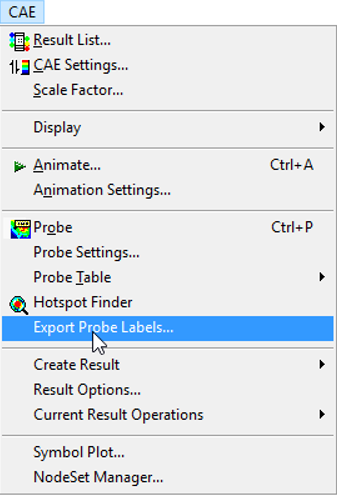
A file save dialog box opens. Enter a filename for the CSV file.
Click Save.