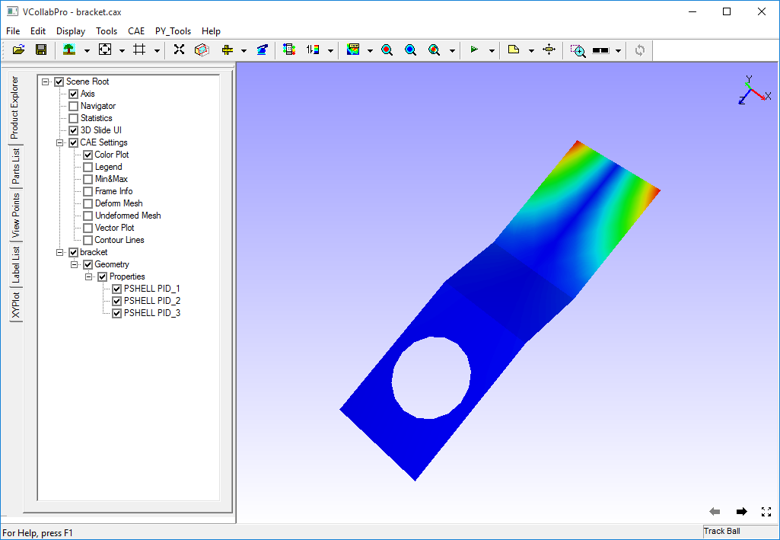Legend
The Legend option within the Display sub menu allows users to toggle between hiding and showing legend information in the viewer.
Steps to toggle between Legend information
Click CAE | Display | Legend or use shortcut key Ctrl + L or uncheck the Legend checkbox in the Product Explorer to hide the legend information
Click the same option to show legend information again.