Animate
The animation feature in VCollab Presenter allows users to create and share animations very easily.
Users can control
Speed of animation
Direction of animation and
Number of Frames per cycle using Animation settings.
CAE Animation Panel
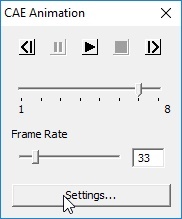
The various controls available in the CAE Animation panel are explained below
|
Shows previous frame in the animation |
|
Pauses the animation. |
|
Plays Animation in forward direction |
|
Shows next frame in the animation |
|
Stops Animation. It is enabled once animation starts. |
Current Frame Slider |
Slider position that indicates the current frame in the animation. |
Frame Rate |
Allows users to control animation speed by editing frame rate. |
Settings button |
Link to CAE Animation Settings panel |
Note
In case of merged models, current animation type will be applied for all models.




