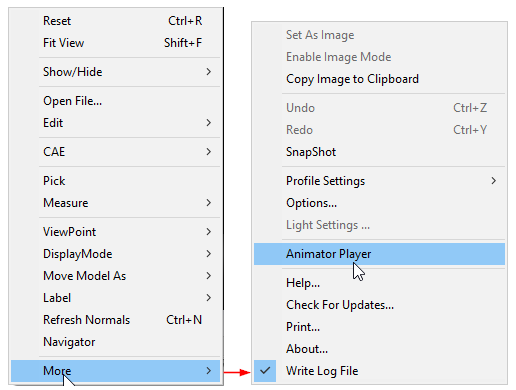Animator Player
The Animator Player option is enabled and displayed by default, if the file contains animation or sequence data.
Animator Player Panel
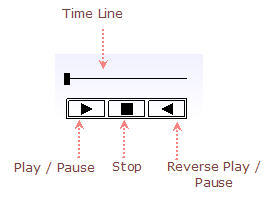
Location
The Animator Player panel is located at the bottom center of the viewer window.
Steps
Move the mouse over any player control to highlight it.
Click the highlighted control.
Click the Play icon to play the animation and notice that icon is changed to pause icon during animation.
Click the Pause icon to pause.
Click the Reverse play icon to play in reverse.
Click the Stop icon to stop the animation.
Click and drag the slider caret to view animation steps manually.
Steps to hide the Animator Player panel
Right Click inside the viewer window to open the viewer context menu.
Click More | Animator Player option to hide or show.