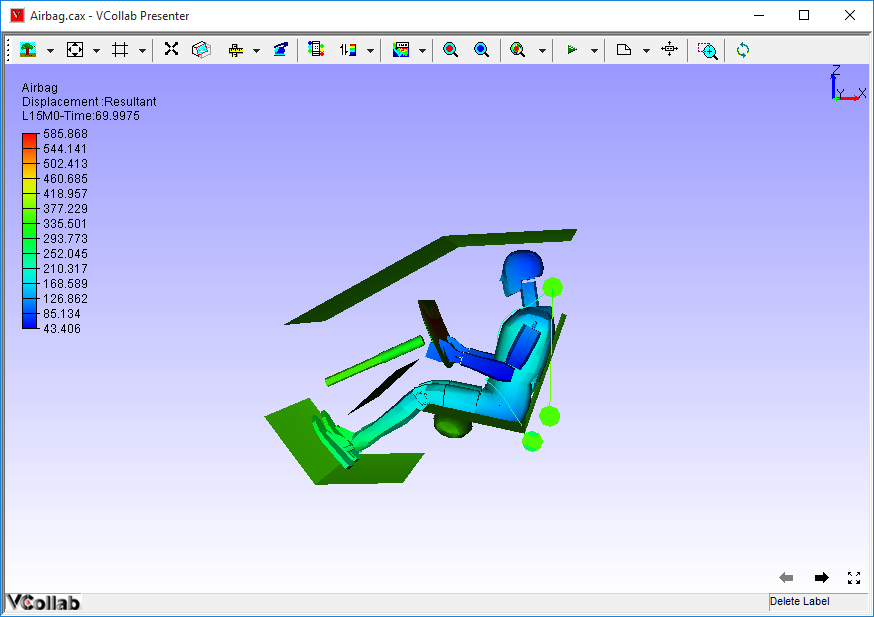Open File
The Open File menu allows users to load a CAX file in VCollab Presenter.
The CAX file is loaded with following defaults
Standard front view or first user defined view point state.
First CAE result if CAE information exists for the model.
Legend with default CAE information.
Note:
If an environment variable VCT_COLORPLOT_OFF is set with value 1, then the model will be loaded faster without color plot. (How to set an environment variable?)
Users can store current session information and make it available for subsequent sessions using Profile.
Steps to load a CAX file
Right click in the Viewer Window, to open the Viewer Context menu .
Select the Open File option from the viewer context menu, which opens the File browser dialog as shown below.
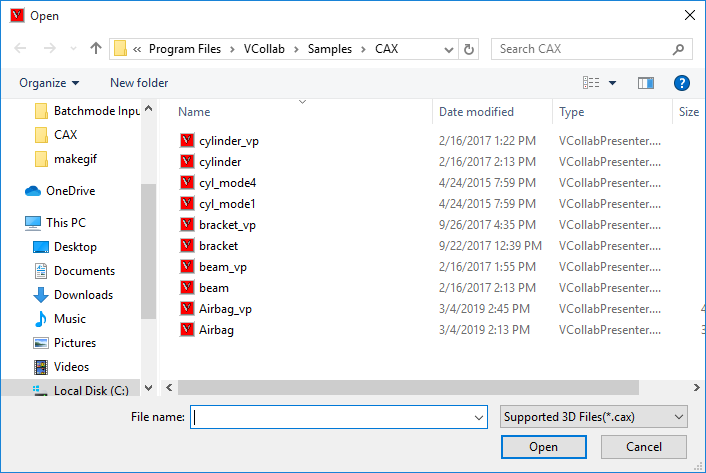
Select a CAX file and click Open.
The selected file will be loaded in Presenter.
By default, Presenter loads first CAE result in the Result list if CAE information exists.