Zoom Region
VCollab Pro users can use the Zoom Region option to magnify and view inner details of a model.
Steps to use Zoom Region
Click Tools | Zoom Region to enable.
Move the mouse to the region.
Left click and hold.
Drag the mouse and notice that a rectangle is drawn.
Drag further until the region to be zoomed is covered by the rectangle.
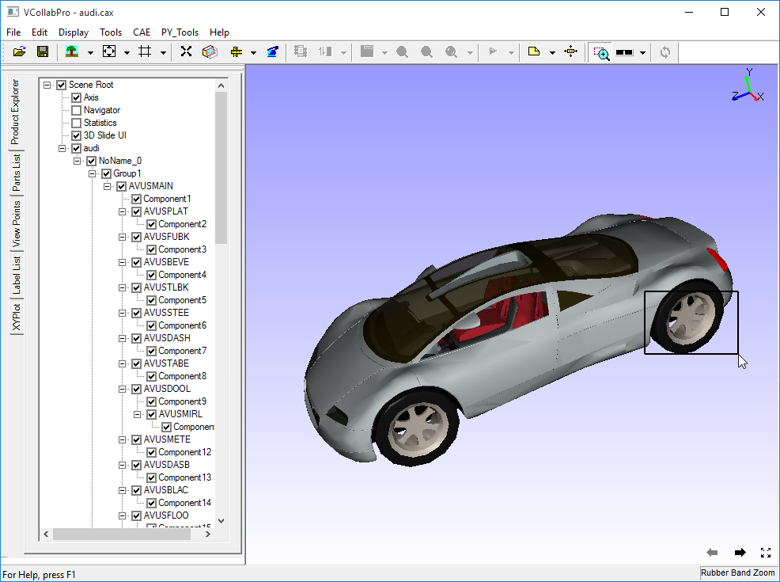
Release the mouse button up and notice that the region is zoomed with animation.
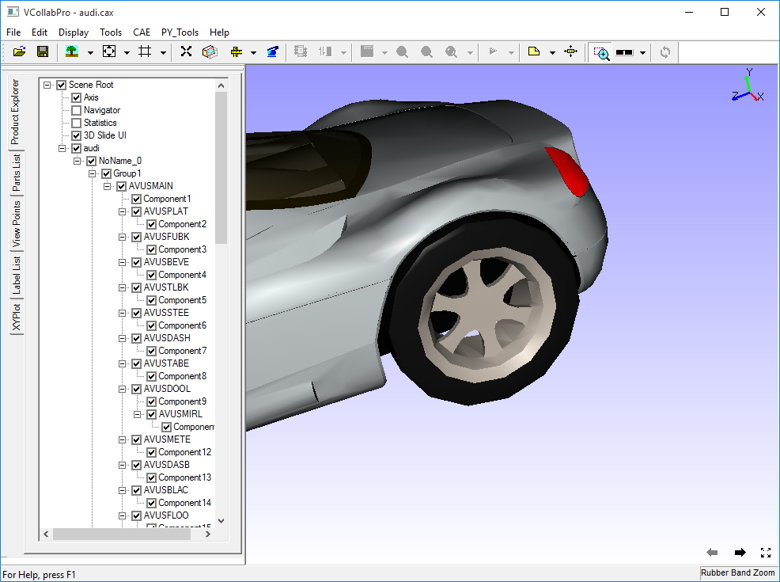
Repeat the above steps for magnifying further.