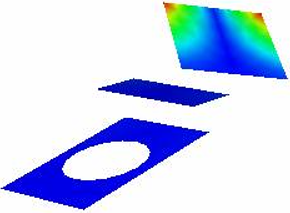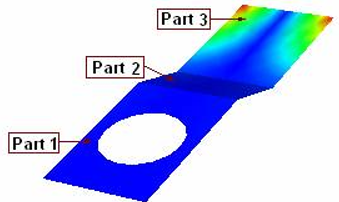Pick
VCollab Pro users can interact with the individual parts of a model by using the Pick tool available in the Tools menu.
The Pick tool helps users to:
Pick a part
Apply transformation only to that part
Assemble to the product and
Drop the part.
Once a part is picked by this command, motion model transformation is made applicable to the part alone until Pick is selected again.
Once this option is disabled, motion model transformation is made available globally.
Steps to pick and drop a part
Click Tools | Pick
Click a part in the model .
Apply transformations and notice that all transformations are applicable only to that part.
Click Tools | Pick again.
Apply transformations and notice that they apply to the whole model and are not specific to the part.
Loaded Model
Part 3 is picked and transformations are applied
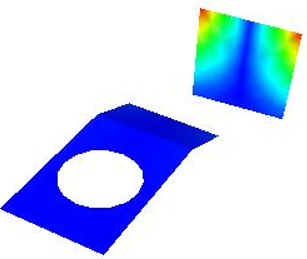
Part 3 is unpicked and Part 1 is picked and transformed to a new state