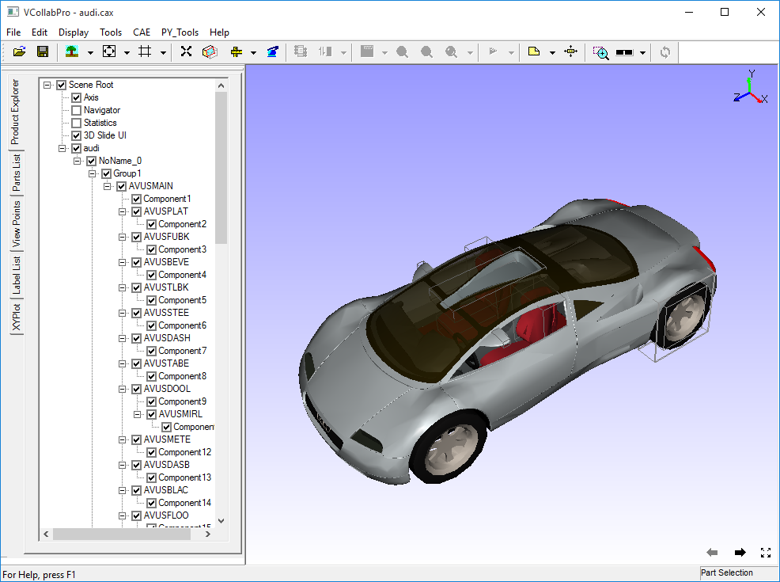Select Region
The Select Region command allows users to select parts inside a specific region.
Steps to select or highlight parts
Click Tools | Select Region to enable mouse mode for window selection.
Left click and drag the mouse to make a window rectangle.
Drag until the parts you want to select are completely inside the window.
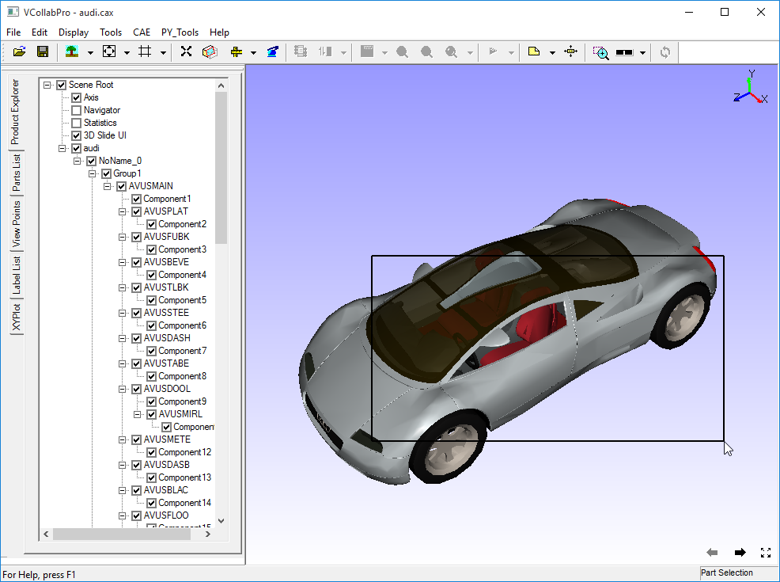
Release the mouse button.
The parts covered by the window are selected and highlighted by part bounding boxes.