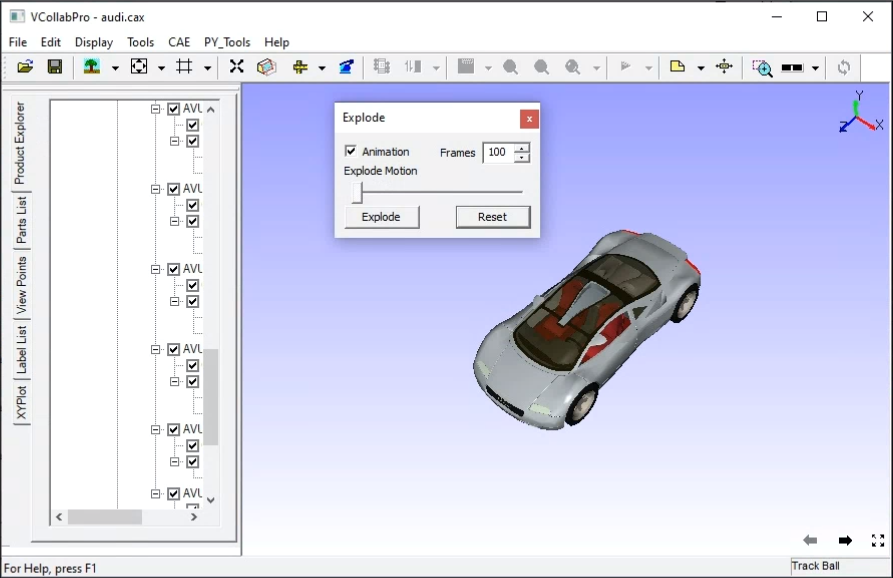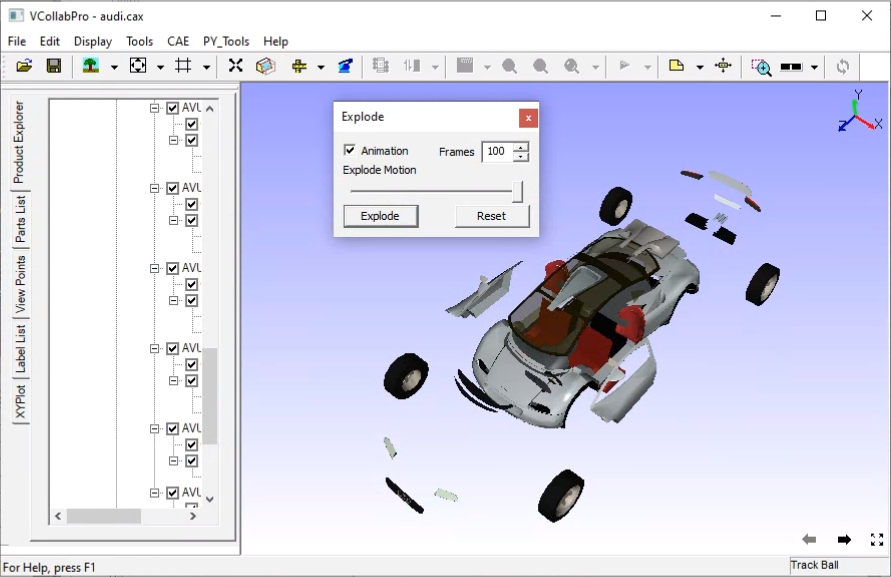Explode
The Explode tool helps users to understand the detailed assembly design of product or model by bringing apart the parts of a model.
Explode panel
The various controls in the Explode panel are explained below
Animation |
Animates the Explosion. |
Frames |
User can select or enter number of frames for animation. |
Explode Motion |
Slider indicates the position or intensity of explosion. |
Explode |
Explodes the model in the viewer |
Reset |
Resets the model to initial view. |
Steps to explode a model
Click Tools | Explode to open the Explode dialog box.
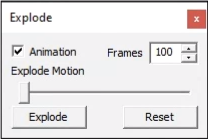
Check Animation if you want to view the explosion with animation.
Click Explode and view exploding part with animation
Further Explodes can be initiated to get a clear visibility of a specific part.
Before Explode
After Explode