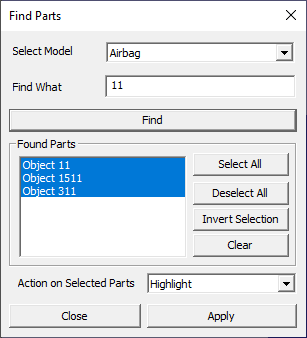Find Part
This option helps user to select the part or group of parts by name.
Shortcut key : Ctrl + F
Find Parts Panel
Select Model
User can select a Model and find the parts
Find What
User can enter a part name to select the particular part or partial text to select group of parts.
Find
Finds part names according to search options.
Found Parts
Lists the parts found and allows user to select.
Select All
Selects all parts in the list
Deselect All
Deselects all parts in the list
Invert Selection
Inverts the selection in the list.
Clear
Clears the list.
Action on Selected Parts
Allows user to select an action to be applied on the part selection in the viewer.
Close
Closes the dialog.
How to find and select the parts by name?
Load a cax file.
Click Edit | Find Part… option
It pops up the find part panel.
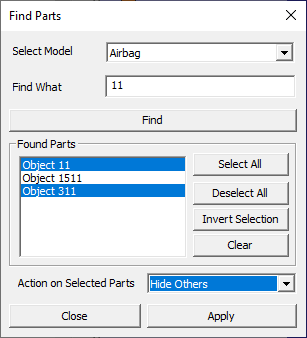
Enter a hint for part names in find text box. for better accuracy.
Clikcing Find button, lists all the part names found.
User can further filter on the list by manual selection or deselection.
Select an action in the drop down to be applied only for selected parts.
Click Apply.