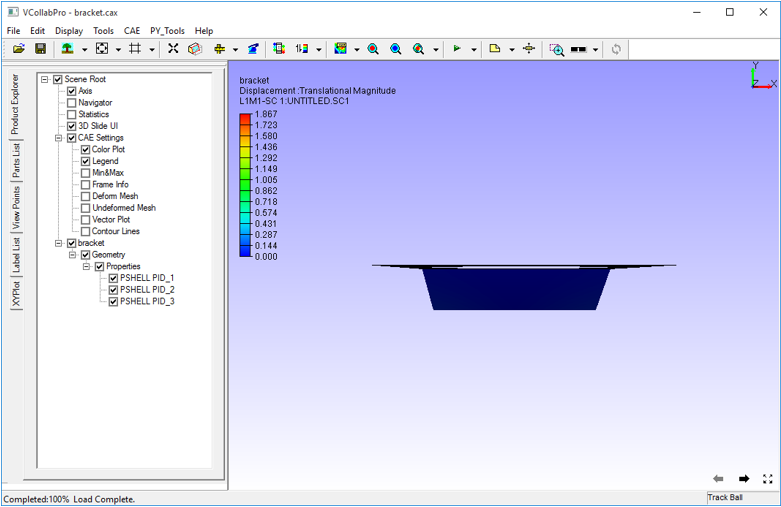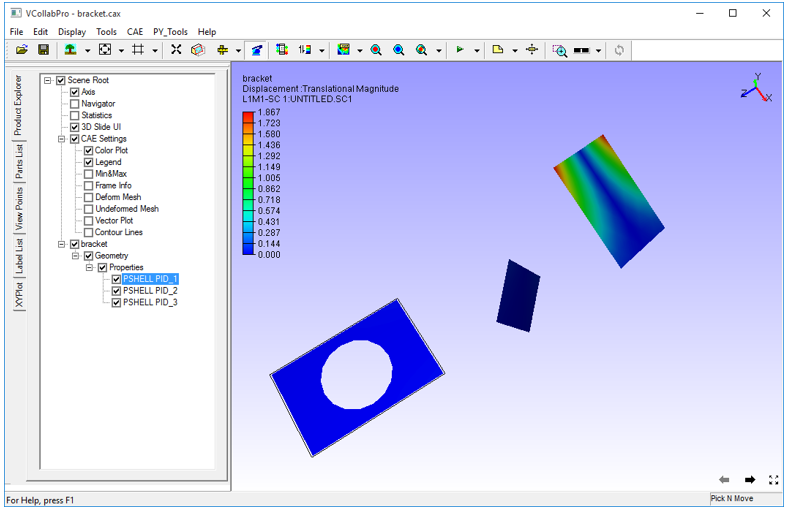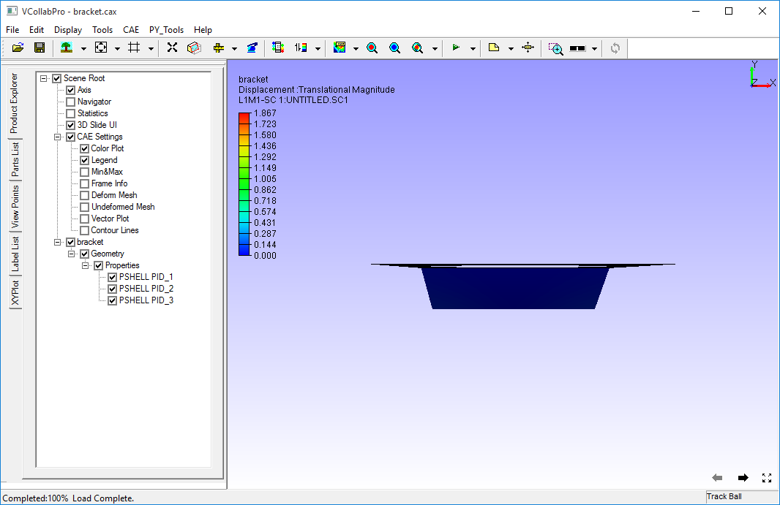Reset
Reset option found in the display menu is used to reset a scene to a predefined standard front view In VCollab Pro, users can:
Load a model and observe the view
Transform the model
Explore the model
Pick and drop a part
After doing any of the above, click Display | Reset or Ctrl+R to reassemble all geometries and display front view.
Example:
Initial view
After Pick and Move
After Reset