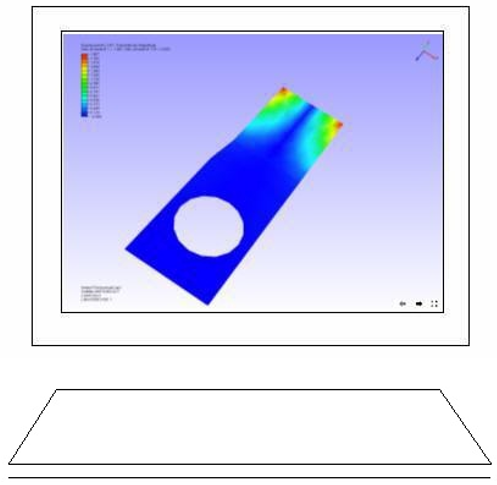Full Screen
The Full Screen command maps the view port to monitor screen. If user wants to view scene alone on the screen, this command helps to draw view port on the whole Monitor Screen.
Steps to enable and toggle Full Screen
Click Display | Full Screen Or use shortcut key, F11
Right click to open the viewer context menu and click Show/Hide | Full Screen
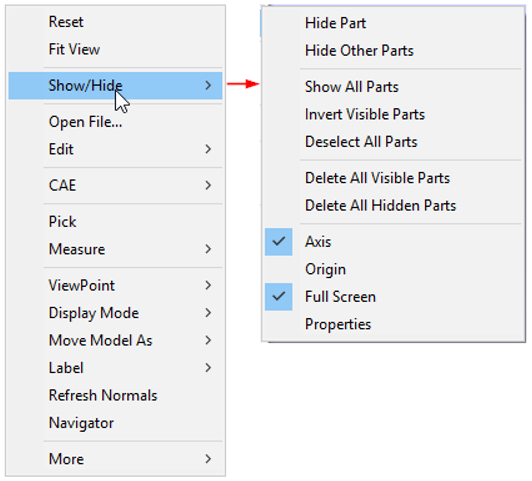
OR
Click the Full Screen icon located in the bottom right corner of the viewer window.
Example:
Before
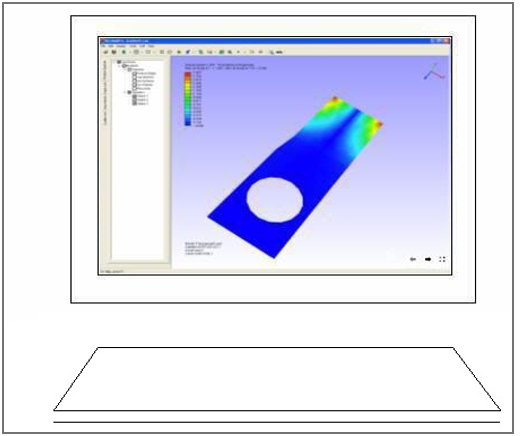
After