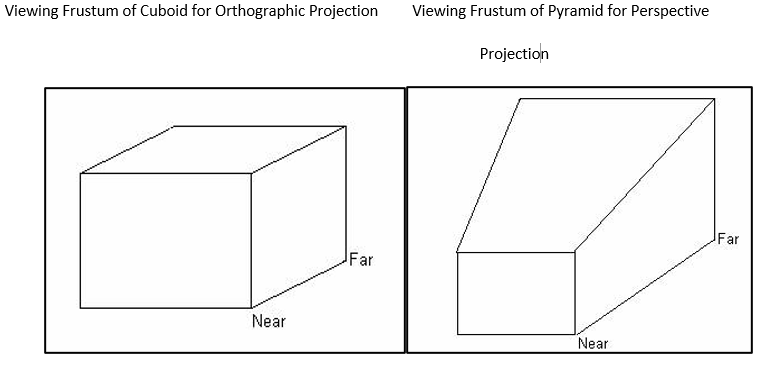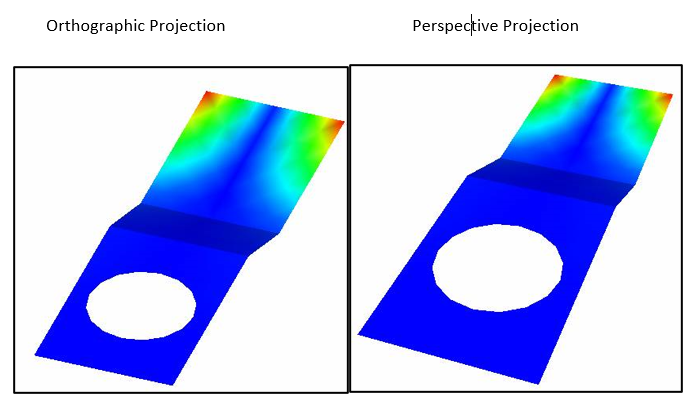Projection
VCollab Pro users can view a model in two standard projection modes using the Projection option found in the Display menu. The two standard projection modes available are:
Orthographic Projection: Parallel projection where the viewing frustum is cuboid.
Perspective Projection: Projection for perception through the lens of the human eye where the viewing frustum is pyramid.
Steps to choose projection mode
Click Display | Projection
Click either Perspective or Ortho.