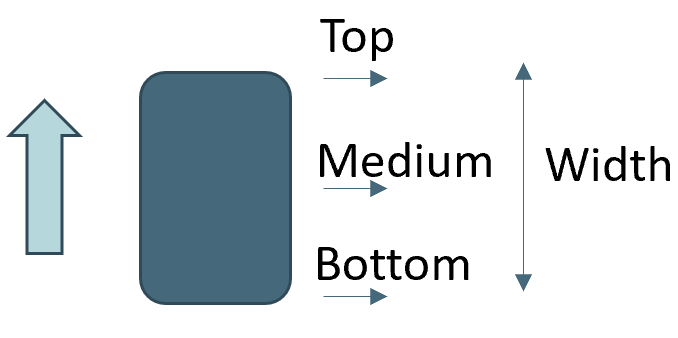List of Commands
Set Parameters
VPANIM_PARAMS
This command contains parameters responsible for smoothness of the video generation.
VPANIM_PARAMS,nFrame_VP2VP,nImgsPerView=1,iSpeed,iSectionAnimFrames,iExplodeAnimFrame
[1] nFrame_VP2VP: Specify number of frames while navigating from ViewPoint to ViewPoint
[2] nImgsPerView: Specify number of images to be captured for video creation for the view
[3] iSpeed: Specify video speed, -4 is the slowest, 3 is the fastest
[4] iSectionAnimFrames: Specify number of frames while showing a section cut
[5] iExplodeAnimFrame: Specify number of frames for Explode operation for smoother video
VPANIM_CAEPARAMS
This command contains parameters to control CAE animation smoothness.
VPANIM_CAEPARAMS,bCAEAnim(Y/N),nCylesPerView,nFramesPerCyle,nImgsPerCAEFrame
[1] bCAEAnim: Specify if CAE Animation capture is required for video generation, Yes or No
[2] nCylesPerView: Specify the number of repetitions of the CAE animation
[3] nFramesPerCyle: Specify the number of frames to be captured in the CAE animation for a smoother video
[4] nImgsPerCAEFrame: Specify the number of images per CAE frame to be captured
ViewPoint Animation
VP2VP_ANIM
This command captures ViewPoint animation of the ViewPoints as listed in index.
VP2VP_ANIM,index1,index2 => index2 = 0 => all
[1] index1: Specify ViewPoint index number to start from
[2] index2: Specify ViewPoint index number to end with. If index is 0, all ViewPoints are animated
GO2VP_ANIM
This command resets the model view to the specified ViewPoint.
GO2VP_ANIM,ViewPath/N,ViewPointName/Index
[1] ViewPath/index: Specify the ViewPath to be selected, user can select N for current ViewPath
[2] ViewPoint/index: Specify the ViewPoint name or index to which the model view will be reset to
APPLY_VP
This command applies the specified ViewPoint.
APPLY_VP,vpindex
[1] vpindex: Specify the ViewPoint index value (starts from 1)
Model movements
ROTATE_MODEL
This command rotates the model about an axis with respect to the center.
ROTATE_MODEL,Axis[x,y,z],bScreen(Y/N),fTeta,nFrames,PartNameInfo=ALL/NONE/ADD/DEL/ONLY/INVERT/VP,Part name list
[1] Axis x,y,z: Specify the axis of rotation. For example: Rotation about Z-axis will be denoted as 0,0,1
[2] bScreen: Specify if coordinate system for rotation should be Global or Camera/Screen
[3] fTheta: Specify the angle of rotation
[4] nFrames: Specify the number of frames for a smoother video capture
[5] PartNameInfo: Specify the moving parts list for rotation. Optional(Default is current moving parts list)
ALL/NONE: All visible parts are considered. [6] is not used for this option
INVERT: All visible parts which are not present in current moving parts list. [6] is not used for this option
ADD: Add user specified parts to the current moving parts list. [6] is parts list
DEL: Delete user specified parts from the current moving parts list. [6] is is parts list
ONLY: Only user-specified parts will be considered. [6] is parts list
VP: Displayed parts in the user-specified ViewPoint will be considered
[6:] Specify the part names list(Wild card character ‘*’ is supported), or ViewPoint and ViewPath
MOVE_MODEL
This command translates the model in a user-specified direction.
MOVE_MODEL,Vector[x,y,z],bScreen(Y/N),fLength,nFrames,PartNameInfo=ALL/NONE/ADD/DEL/ONLY/INVERT/VP,Part name list
[1] x,y,z: Specify vector direction for translation. For example: Translation in Z-axis will be denoted as 0,0,1
[2] bScreen: Specify if coordinate system for rotation should be Global or Camera/Screen
[3] fLength: Specify the length of translation
[4] nFrames: Specify the number of frames for a smoother video capture
[5] PartNameInfo: Specify the moving parts list for translation. Optional(Default is current moving parts list)
ALL/NONE: All visible parts are considered. [6] is not used for this option
INVERT: All visible parts which are not present in current moving parts list. [6] is not used for this option
ADD: Add user specified parts to the current moving parts list. [6] is parts list
DEL: Delete user specified parts from the current moving parts list. [6] is is parts list
ONLY: Only user-specified parts will be considered. [6] is parts list
VP: Displayed parts in the user-specified ViewPoint will be considered
[6:] Specify the part names list(Wild card character ‘*’ is supported), or ViewPoint and ViewPath
SET_MOVING_PARTS
This command specifies the user-defined part name list for ROTATE_MODEL or MOVE_MODEL.
SET_MOVING_PARTS,ALL/NONE/ADD/DEL/ONLY/INVERT/VP,Part name list
- [1] PartNameInfo: Specify the part selection option:
ALL/NONE: All visible parts are considered. [2] is not used for this option
INVERT: All visible parts which are not present in current moving parts list. [2] is not used for this option
ADD: Add user specified parts to the current moving parts list. [2] is parts list
DEL: Delete user specified parts from the current moving parts list. [2] is is parts list
ONLY: Only user-specified parts will be considered. [2] is parts list
VP: Displayed parts in the user-specified ViewPoint will be considered
[2:] Specify the part names list (Wild card character ‘*’ is supported), or ViewPoint and ViewPath
RESET_ALLMOVES
This command resets all moves previously specified, and no image is captured for this command for video command.
RESET_ALLMOVES
Camera movements
ROTATE_CAMERA
This command rotates the camera to capture video while the model remains at the same location.
ROTATE_CAMERA,Axis[x,y,z],fDegrees,nFrames,bRelativeToScreen(Y/N),vector<float> rotation_centervector
[1:3] Axis x,y,z: Specify the axis of rotation. For example: Rotation about Z-axis will be denoted as 0,0,1
[4] fDegrees: Specify the angle of rotation in degrees
[5] nFrames: Specify the number of frames for a smoother video capture
[6] bRelativeToScreen: Specify if rotation of camera is with respect to screen
[7:9] Rotation_Center [x,y,z]: Specify the rotation center
MOVE_CAMERA
This command translates the camera to capture video while the model remains at the same location.
MOVE_CAMERA,Translation Vector[x,y,z],nFrames,bRelativeToScreen(Y/N)
[1:3] Vector x,y,z: Specify the translation vector. For example: Camera translation of 10 units in Z-axis will be denoted as 0,0,10
[4] nFrames: Specify the number of frames for a smoother video capture
[5] bRelativeToScreen: Specify if translation of camera is with respect to screen
MOVE_CAMERA_DIR
This command translates the camera to capture video while the model remains at the same location. Translation vector is defined by direction vector and distance.
MOVE_CAMERA_DIR,Direction Vector[x,y,z],Distance,nFrames,bRelativeToScreen(Y/N)
[1:3] Direction Vector x,y,z: Specify the direction unit vector. For example: Camera translation in Z-axis will be denoted as 0,0,1
[4] Distance: Specify the distance.
[5] nFrames: Specify the number of frames for a smoother video capture
[6] bRelativeToScreen: Specify if translation of camera is with respect to screen
Explode Animation
EXPLODE_ANIM
This command captures the exploded animation.
EXPLODE_ANIM,iPercent(0-100),bReset,nFrames
[1] iPercent: Specify the explode percentage
[2] bReset: Specify if model needs to be reset after explosion
[3] nFrames: Specify number of frames for smoother video capture
EXPLODE_DIR
This command captures the exploded animation in a user-defined direction.
EXPLODE_DIR,dirvec,Scale,SortBy(Top/Bot/Mid/Width),bReset,nFrames
[1] dirvec: Specify the explosion direction. For example: Explosion in z-axis will be denoted as 0,0,1
[2] Scale: Specify the explosion scale
[3] SortBy: Specify the parts being sorted in the direction vector
[4] bReset: Specify if model needs to be reset after explosion
[5] nFrames: Specify number of frames for smoother video capture
CUTSECTION_ANIM
This command Captures animation of cut section.
CUTSECTION_ANIM,nFrames,bReset,Plane Normal(dx,dy,dz),NodeID/Position(x,y,z)
[1] nFrames: Specify number of frames for smoother video capture
[2] bReset: Specify if cutsection animation needs to move back to original position
[3:5] Plane Normal: dx,dy,dz defining the normal vector of the plane
[6,<:8>] NodeID/Position: Specify the node ID or position(x,y,z) upto which cut section plane should move
Capture CAE Animation
CAPUTRE_CAEANIM
This command captures the CAE Animation in the current ViewPoint.
CAPUTRE_CAEANIM
No Arguments
Note
It is recommended to preceed this command with VPANIM_CAEPARAMS. All parameters set will be used for capturing CAE animation.
START_CAEANIM
This command defines parameters for CAE animation indicating to start the animation during camera movement.
START_CAEANIM,nCycles,Animtype(0/1/3),nFrames,bDeform(Y/N)
[1] nCycles: Specify the number of times the animation would run for
[2] Specify the CAE Animation type:
0 indicates Linear Animation
1 indicates Transient Animation
3 indicates animating contour color based on Legend Palette using transparency
[3] nFrames: Specify the number of frames for smoother video capture
[4] bDeform: Specify if deformation is required in the animation or not
STOP_CAEANIM
This command stops the CAE Animation during tha camera movement.
STOP_CAEANIM
No Arguments
Parallel Animation
PA_START
This command starts Parallel (PA_) Animation Commands.
PA_START,nFrames
[1] nFrames: Number of Frames for all subsequent PA_ Commands till PA_END
PA_END
This command indicates the end of Parallel (PA_) Animation Commands.
PA_END
No Arguments
PA_MOVE
This command rotates and translates the selected parts.
PA_MOVE,T0=starttime,T1=endtime,fRotAxis[x,y,z],fTeta,fTransDir[3],fTLen,sPartlist
[1] T0: Specify the start time(T0=0 to 1) of the animation, it is the fraction of total duration at which the command begins
[2] T1: Specify the end time(T1=0 to 1) of the animation, it is the fraction of total duration at which the command ends
[3:5] fRotAxis: Specify the axis of rotation. For example: Rotation about Z-axis will be denoted as 0,0,1
[6] fTeta: Specify the angle of rotation in degrees
[7:9] fTransDir: Specify the translation direction vector. For example: Translation in Z-axis will be denoted as 0,0,1
[10] fTLen: Specify the length of translation
[11:] sPartlist: Specify the part names list (Wild card character ‘*’ is supported)
PA_ROTATE
This command rotates the selected parts.
PA_ROTATE,T0=starttime,T1=endtime,fRotAxis[x,y,z],bScreen,fTeta,sPartlist
[1] T0: Specify the start time(T0=0 to 1) of the animation, it is the fraction of total duration at which the command begins
[2] T1: Specify the end time(T1=0 to 1) of the animation, it is the fraction of total duration at which the command ends
[3:5] fRotAxis: Specify the axis of rotation. For example: Rotation about Z-axis will be denoted as 0,0,1
[6] bScreen: Specify if coordinate system for rotation should be Screen or Global
[7] fTeta: Specify the angle of rotation in degrees
[8:] sPartlist: Specify the part names list (Wild card character ‘*’ is supported)
PA_TRANS
This command translates the selected parts.
PA_TRANS,T0=starttime,T1=endtime,fTransDir[x,y,z],bScreen,fTLen,sPartlist
[1] T0: Specify the start time(T0=0 to 1) of the animation, it is the fraction of total duration at which the command begins
[2] T1: Specify the end time(T1=0 to 1) of the animation, it is the fraction of total duration at which the command ends
[3:5] fTransDir: Specify the translation direction vector. For example: Translation in Z-axis will be denoted as 0,0,1
[6] bScreen: Specify if coordinate system for rotation should be Screen or Global
[7] fTLen: Specify the length of translation
[8:] sPartlist: Specify the part names list (Wild card character ‘*’ is supported)
PA_OPAQUE
This command changes transparancy of the selected parts.
PA_OPAQUE,T0=starttime,T1=endtime,Tranparancy(0-100),sPartlist
[1] T0: Specify the start time(T0=0 to 1) of the animation, it is the fraction of total duration at which the command begins
[2] T1: Specify the end time(T1=0 to 1) of the animation, it is the fraction of total duration at which the command ends
[3] Tranparancy: Specify the tranparancy value (0-100) of the selected parts
[4:] sPartlist: Specify the part names list (Wild card character ‘*’ is supported)
PA_PARTCOLOR
This command changes material color of the selected parts.
PA_PARTCOLOR,T0=starttime,T1=endtime,Color[R,G,B],sPartlist
[1] T0: Specify the start time(T0=0 to 1) of the animation, it is the fraction of total duration at which the command begins
[2] T1: Specify the end time(T1=0 to 1) of the animation, it is the fraction of total duration at which the command ends
[3:5] Color: Specify the RGB value of color(floats 0 to 1) for the selected parts
[6:] sPartlist: Specify the part names list (Wild card character ‘*’ is supported)
PA_COLORPLOT
This command sets the color plot animation On/Off for the selected parts.
PA_COLORPLOT,T0=starttime,T1=endtime,Color Plot(Y/N),sPartlist
[1] T0: Specify the start time(T0=0 to 1) of the animation, it is the fraction of total duration at which the command begins
[2] T1: Specify the end time(T1=0 to 1) of the animation, it is the fraction of total duration at which the command ends
[3] Color Plot(Y/N): Specify if color plot animation is to be turned On(Y) of Off(N) for the selected parts
[4:] sPartlist: Specify the part names list (Wild card character ‘*’ is supported)
PA_CAEANIM
This command plays the CAE Animation.
PA_CAEANIM,T0=starttime,T1=endtime,nFrames,Animtype(0/1/3),bDeform(Y/N)
[1] T0: Specify the start time(T0=0 to 1) of the animation, it is the fraction of total duration at which the command begins
[2] T1: Specify the end time(T1=0 to 1) of the animation, it is the fraction of total duration at which the command ends
[3] nFrames: Specify the number of frames for smoother video capture
[4] Animtype: Specify the CAE Animation type:
0: Linear Animation
1: Transient Animation
3: Animating contour color based on Legend Palette using transparency
[5] bDeform: Specify if deformed or undeformed CAE Animation is required
To use current animation settings: AnimType=NA,nFrames=0
PA_SHOWHIDE
This command shows or hides the selected parts.
PA_SHOWHIDE,T0=starttime,T1=endtime,Show/Hide Parts(Y/N),sPartlist
[1] T0: Specify the start time(T0=0 to 1) of the animation, it is the fraction of total duration at which the command begins
[2] T1: Specify the end time(T1=0 to 1) of the animation, it is the fraction of total duration at which the command ends
[3] Show/Hide Parts: Specify if the selected parts are to be shown(Y) or hidden(N)
[4:] sPartlist: Specify the part names list (Wild card character ‘*’ is supported)
ViewPoint
SELECT_VPATH
This command selects the user-defined ViewPath and ViewPoint.
SELECT_VPATH,ViewPath Name,VP index
[1] Viewpath Name: Specify the user-defined ViewPath Name
[2] VP index: Specify the user-defined ViewPoint index
Insert Video / Image File
INSERT_VIDEO
This command inserts the video from a user-specified file path.
INSERT_VIDEO,filepath
[1] filepath
INSERT_IMGFOLDER
This command inserts images from a user-specified folder path.
INSERT_IMGFOLDER,folderpath
[1] folderpath
Capture Images
CAPUTRE_WAIT
This command waits on a GUI display for a specified number of frames before capturing the next motion.
CAPUTRE_WAIT,nFrames
[1] nFrames: Specify the user-defined number of frames
CAPTURE_IMAGE
This command captures the current view as image.
CAPTURE_IMAGE
Save Video to File
SAVE_VIDEO
This command saves the video in the user-defined file path.
SAVE_VIDEO,filepath,iSpeed[-4 to 3]
[1] filepath: Specify user-defined location(along with filename and extension) for saving the video
[2] iSpeed: Specify speed of the video, -4 being the slowest and 3 being the fastest
Others
SHOWCMDS
This command enables displaying the given commands.
SHOWCMDS,bCmd=Y/N
[1] bCmd: Specify to show commands by Y/N, default is N(False)
EXIT
This command stops the execution of command statements.
EXIT
No Arguments