GUI to Create Merged Cax
Merge Cax is a tool to merge multiple Cax files.
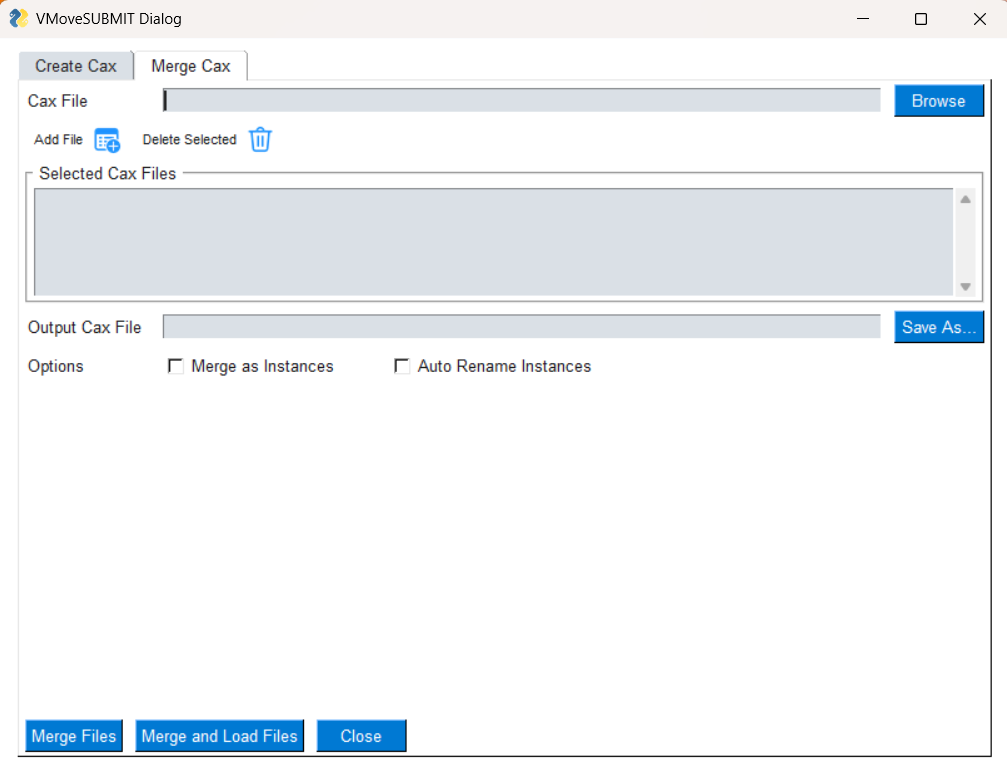
Cax File: Specify the Cax file to be added to the list for the merge operation.
 Add File: Adds the selected Cax file to the Selected Cax Files list.
Add File: Adds the selected Cax file to the Selected Cax Files list. Delete Selected: Removes the selected file from the Selected Cax Files list.
Delete Selected: Removes the selected file from the Selected Cax Files list.Output Cax File: Specify the name of the merged Cax file.
Options: Specify the options for merged Cax file.
Merge as Instances : Merges results into different instances. For this, instance names should be different.
Auto Rename Instances : It renames instances with combinations of file name and instance name. Eg.If file1 has Result1 with name L1M1 and file2 has same Result1 with same name L1M1, this option renames with instance names as file1L1M1 and file2L1M1.
Merge Files: Click this button to save the merged Cax file. It serves as a save-only option, storing the file in the path specified in the Output Cax File field.
Merge and Load Files: Click this button to save the merged Cax file. Cax file will be saved in the path specified in Output Cax File field. Once the Cax merge process is completed it will load the merged Cax file.
Close: Close VMoveCAESubmit GUI dialog and exit.