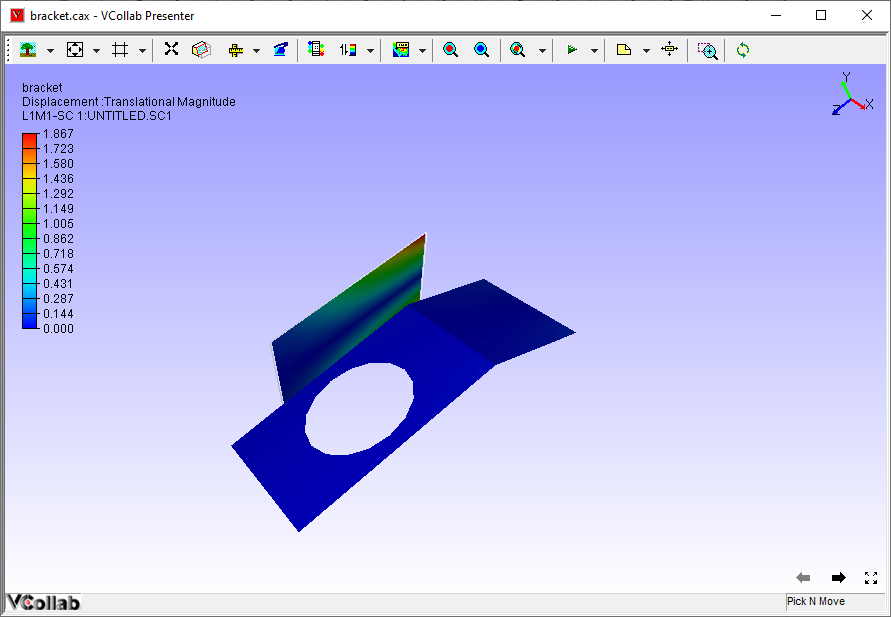Pick
Users of VCollab Presenter can disassemble parts and apply transformations to individual parts using the Pick command.
Steps to pick a part
Load a model
Right click in the viewer window to open the Context menu
Select the Pick option
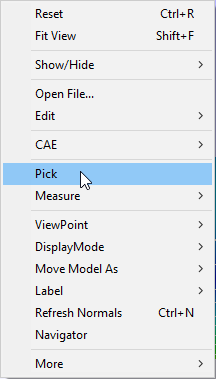
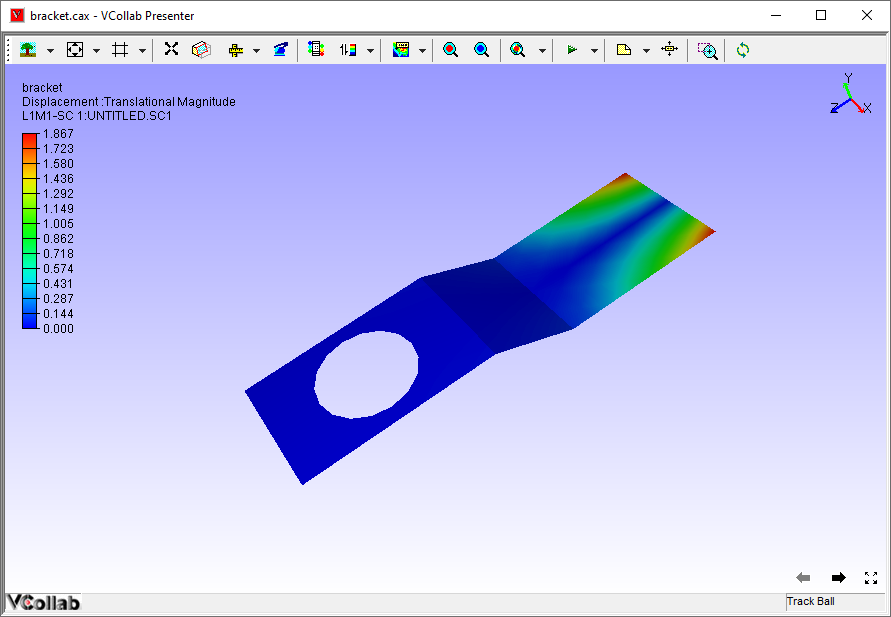
Click on a part.
Apply transformations like rotation, translation and zoom in or out.
Notice that transformations are applied to the picked part only
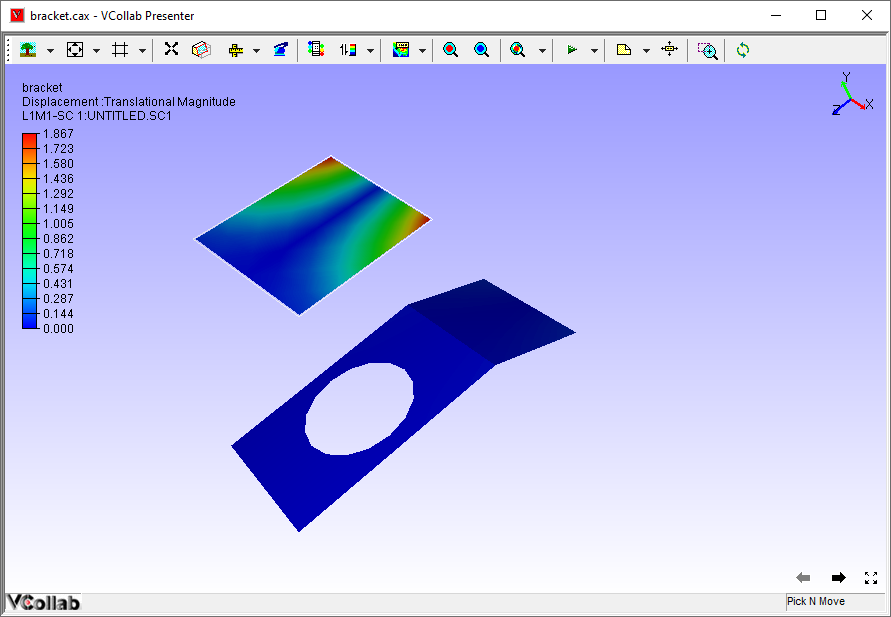
Steps to drop the part picked
Select Pick & Move option in the right click Context menu as below
Right click on the part and drag the mouse to move.
Release the mouse wherever you want to drop or place it.