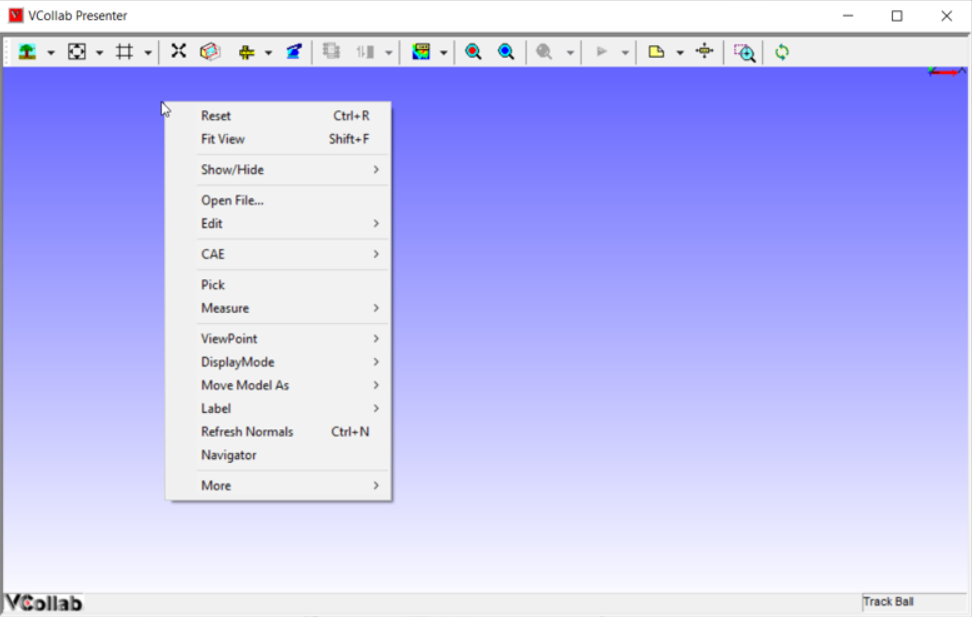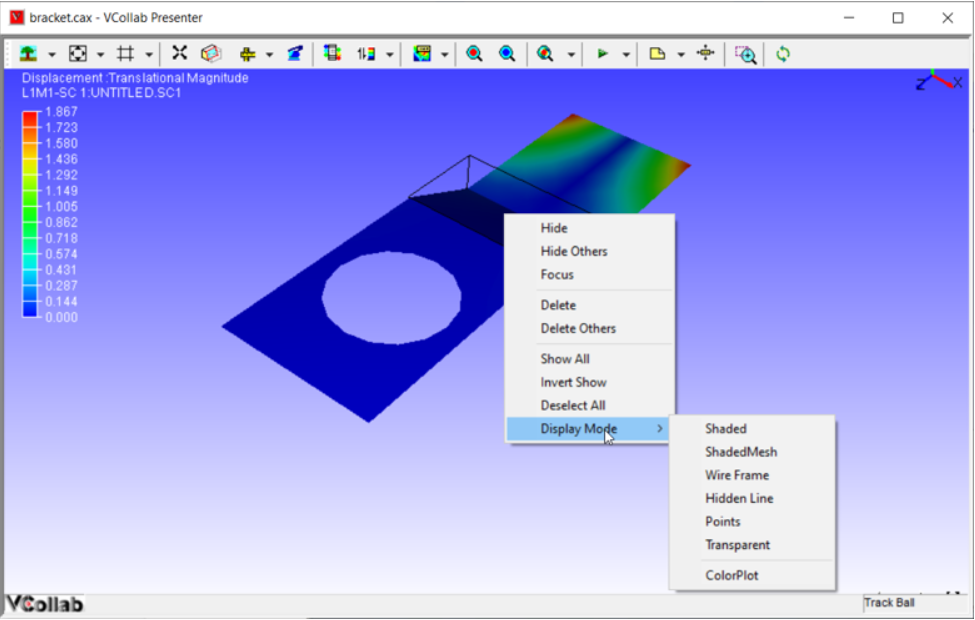How to Access VCollab Presenter Functionalities?
Users can access VCollab Presenter functionalities in three ways:
Toolbar icons
Viewer Context menu
Part Context menu
Toolbar icons
The toolbar icons are visible at the top when the Presenter screen is opened
Viewer Context menu
The viewer context menu can be opened by right clicking inside the viewer
Part Context menu
The Part Context menu opens up when the user selects a part/model by double clicking on a part/mode