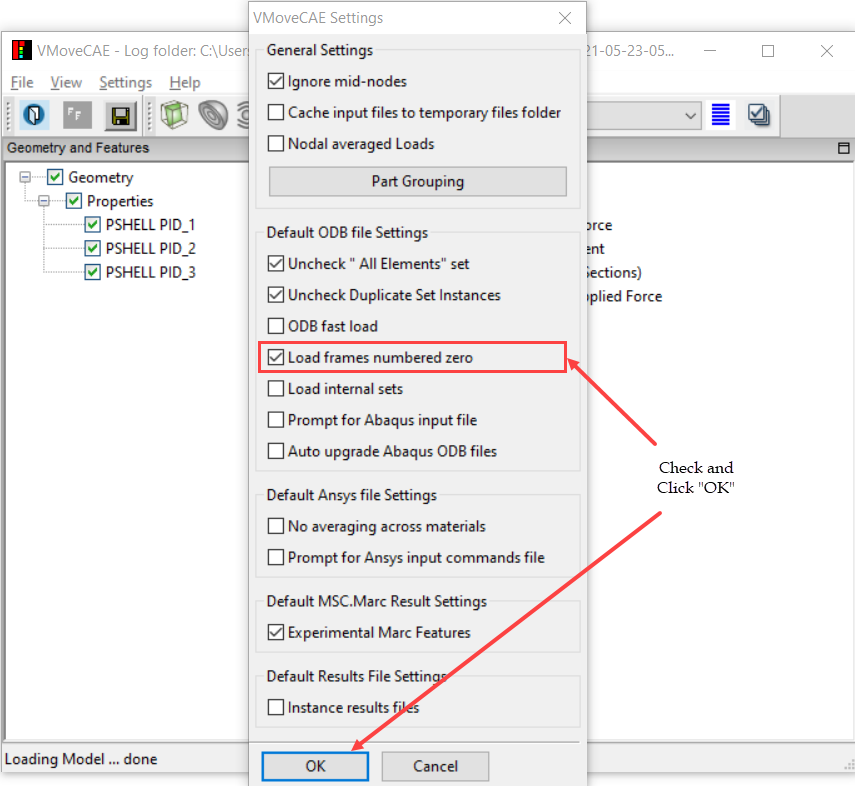Translating initial conditions from ODB files
During the translation of ODB files, VMoveCAE ignores the frames corresponding to the initial conditions (frame 0) by default. Many times, users are not interested in exporting these results into the CAX file. Ignoring these frames result in reduced ODB loading times and smaller CAX files.
VMoveCAE provides an option to the user to enable the loading of these frames if the user desires so. This module shows how users can change the settings to include frames numbered zero in both batch mode and through GUI.
VMoveCAE GUI
Start VMoveCAE.
Go to Settings->Preferences to open the Preferences dialog box. Check Load frames numbered zero checkbox.
Click on the “OK” button to update the setting.
Batch Mode
The reading and translation of frames corresponding to initial conditions can
be enabled in batch mode using the command line option
--enable-odb-load-zero-frames.
VMoveCAEBatch.exe --enable-odb-load-zero-frames hinge.odb hinge.cax