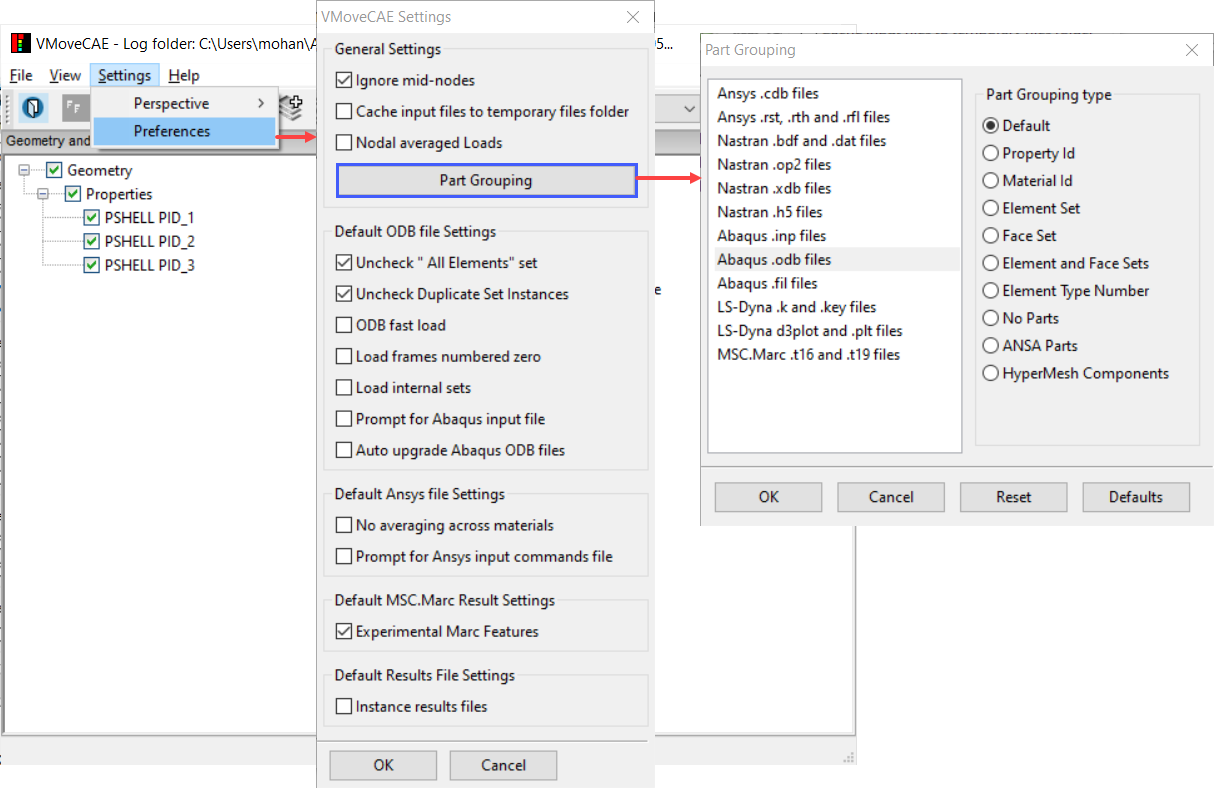Element Grouping and Parts
Parts Classification in VMoveCAE
In VMoveCAE, the basis for parts classification is different for different file formats. The following table lists the various file formats and their corresponding parts classification.
File Format |
Part Classifier |
|---|---|
LS-Dyna input decks and binary result data |
Material identifier |
ANSYS solution files |
Element type number |
ABAQUS input decks and results |
Element set name |
MSC.NASTRAN input decks and results files |
Property Identifier |
MSC.MARC results |
Element sets and contact sets |
Fluent mesh and case files |
Zone identifier |
StarCCM+ results |
Region identifier |
Changing the Element Grouping
Users can change the element grouping and part generation through GUI or in batch mode.
VMoveCAE GUI
Start VMoveCAE and load a CAE file.
Go to Settings->Preferences to open the Preferences dialog box.
Click on Part Grouping. Select the Part Grouping Type for all the required interfaces and click “OK” to save these preferences to VMoveCAE GUI configuration file.
Note: Clicking on Reset clears the interface changes made in that session. Clicking on Defaults resets the part grouping to VMoveCAE default for all the interfaces.
Batch Mode
Users can specify the element grouping mechanism for generating parts using the --part-grouping command line option. The supported grouping types are listed below.
Element Group Identifier |
Description |
|---|---|
default |
Use default part generation mechanism for the specified interface |
property-id |
Use property id (sections for ODB files) to group elements into parts |
material-id |
Use material id to group elements into parts |
element-set |
Create element sets as parts |
face-set |
Create face sets as parts |
element-and-face-sets |
Create both element and face sets as face sets as parts |
element-type-number |
Use element type and number to group elements into parts |
no-parts |
Translate the whole mesh as one part |
ansa-parts |
Extract ANSA part speicifcation from comments (Supported only for BDF files) |
hypermesh-components |
Extract Hypermesh component speicifcation from comments (Supported only for BDF files) |
ansys-bodies |
Grouping based on ansys parts |
For example, to create parts based on property-id element group, use the following command.
VMoveCAEBatch.exe --part-grouping="property-id" hinge.odb hinge.cax
Similar commands can be used for other element group types (material-id, element-set, etc) to generate parts.