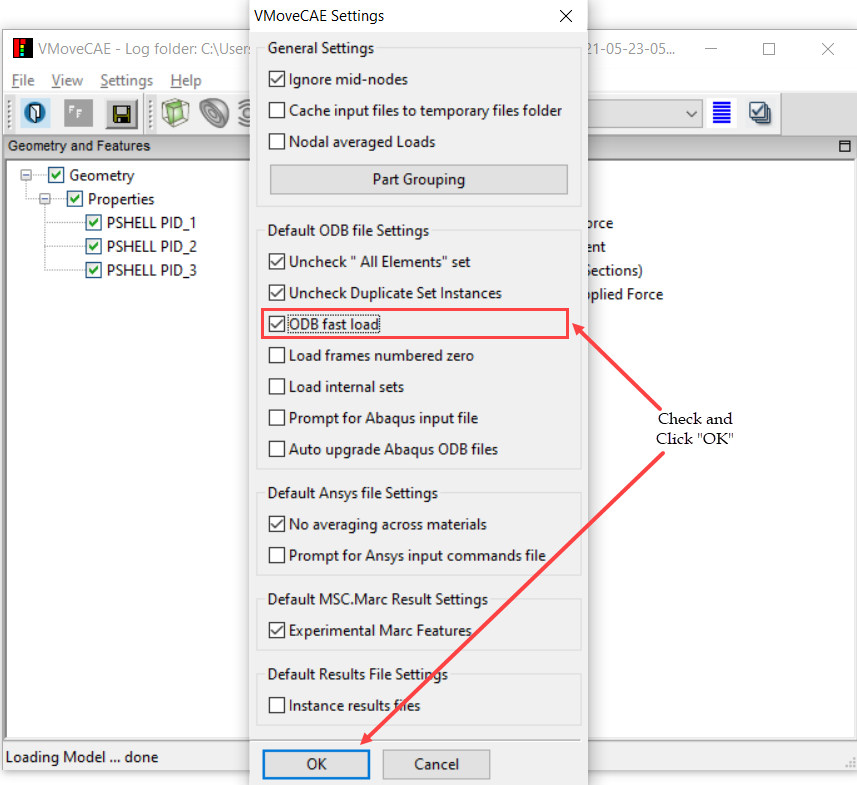Enabling Fast Loading of ODB files
During the loading of an ODB file, VMoveCAE uses ODB API to get the list of results available per each step and frame. This operation in ODB API involves extensive file I/O and is highly time consuming especially if the solution involves a large number of frames. VMoveCAE provides a user setting that reduces the ODB file loading time in cases where the number of frames is very high. When this option is enabled, VMoveCAE assumes that each frame of a given step in the ODB solution contains the same list of results and the list of results that are read for the first frame is used as the list of results for other frames as well. For ODB files that involve different result lists for different frames, this might provide wrong list of result lists and should not be used.
VMoveCAE GUI
Start VMoveCAE.
Go to Settings->Preferences to open the Preferences dialog box. Check ODB fast load checkbox.
Click on the “OK” button to update the setting.
Batch Mode
The fast loading of ODB files can be enabled in batch mode using the
--enable-odb-fast-load command line option.
VMoveCAEBatch.exe --enable-odb-fast-load hinge.odb hinge.cax