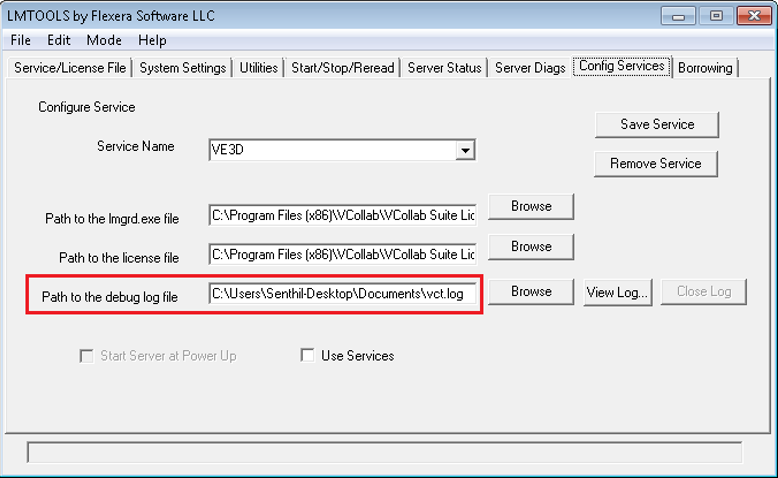How to get the log file from License Server
Steps to get the log file
Click Start | Programs | VCollab | VCollab Suite License Server | FLEXlm License Manager.
Select Config Services tab
Go the folder that is specified in the Path to the debug log file field to get the log file.