Print
To print a document in VCollab, follow the steps below:
Click File | Print
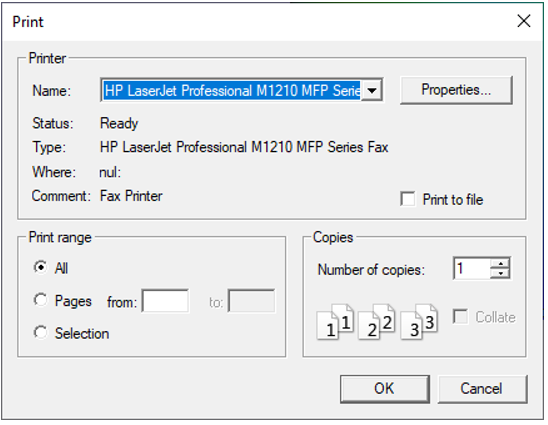
Select Name of the printer which needs to print the document.
Set printer properties if needed
To print the document into a file check Print to file.
Specify the page numbers or the entire document that needs to be printed
Specify the number of copies that needs to be printed.
Click OK.