How to Append Results from a CSV File in VMoveCAE?
VMoveCAE supports appending nodal and elemental results from CSV files for bdf and inp models.
Points to Note:
Files with extension .csv or .csvn are treated as nodal result files and those with an extension of .csve are treated as elemental results.
VMoveCAE looks for the results name in the first line i.e the header of the file. If the header is missing, VMoveCAE automatically assigns the result names (e.g., Result1, Result2, etc). Result names should not contain any space.
The first column of the CSV file should have the nodal or elemental (for .csve files) ids.
Columns and results should be separated by spaces or tabs and not commas.
Appending results from CSV file to CAX file in VMoveCAE
File extension
Files with extension .csv or .csvn are treated as nodal result files. If the results file has an extension of .csve, it is assumed to have elemental results.
File extension |
Description |
|---|---|
*.csv or *.csvn |
Nodal result files |
*.csve |
Elemental result files |
File format
The first column of the CSV files should have the nodal or elemental (for .csve files) ids. VMoveCAE looks for the result names in the first line of file. The line with the result names is called the header line. If the header line is missing, VMoveCAE automatically assigns result names (Result 1, Result 2 etc). The result names should not contain spaces.
Example of a nodal result
Node Disp-Mag Stress-VonMises 215 0.153 3099.0 136 0.119 1343.1 72 0.294 4632.3 … |
The columns and results need to be separated by spaces or tabs and not commas.
sample bdf file - modal_solution.bdf
sample node result file - disp-mag.csvn
sample element result file - stress-mises.csve
Steps
Load modal_solution.bdf file
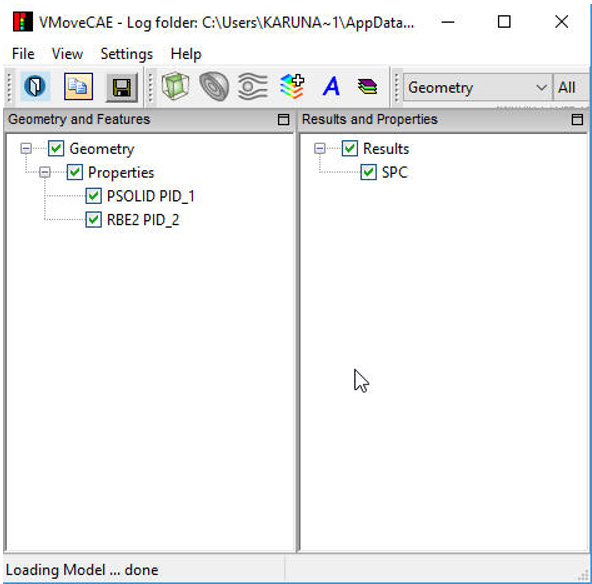
Click the Append Results icon.
Select disp-mag.csvn file
A new result ‘Displacement_Magnitude’ is seen added in the result section.
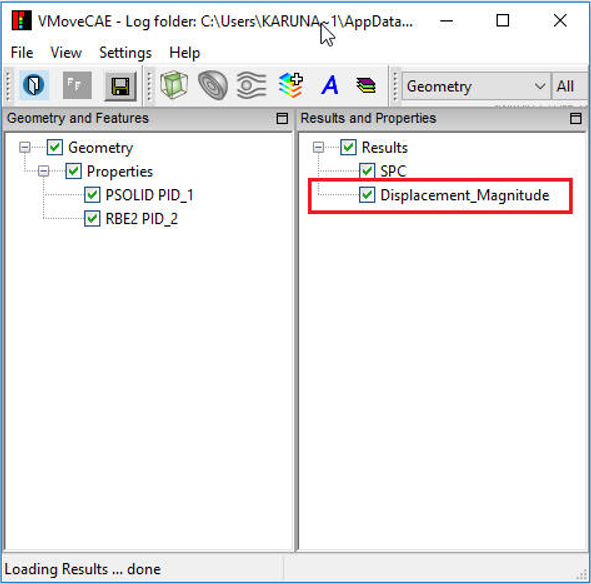
Click the Save button.
Load the translated CAX file in VCollab Pro.
Check if Displacement_Magnitude is listed in CAE | Result List.
Note:
Columns should be separated by space or tab space, not by commas.
Only Scalar results are supported.
Each column except the first one corresponds to one scalar result.
Users can append only one result file.
Commenting is not supported.