Options
This interface helps user to modify the following attributes,
Line Size for line set geometry.
Point Size for point set geometry.
A flag for updating normals during CAE Animation.
Interface
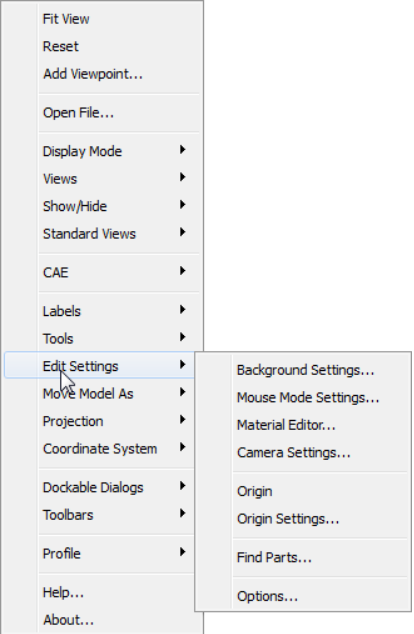
Panel
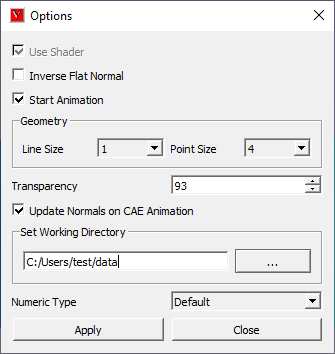
Use Shader |
Allows user to control rendering in shader or non-shader. User can change this option only before loading any model and it requires restarting application. |
Inverse Flat Normal |
User can use this flag when model becomes dark due to negative scale or huge deformation. |
Start Animation |
Starts animation at the time of launching the CAE Animation Control.If it is unchecked, users have to click Play to start animation. |
Line Size |
User can change in the range of [1, 5]. |
Point Size |
User can change in the range of [1, 5]. |
Transparency |
Applies 93% opacity by default for display mode transparency. |
Update Normals on CAE Animation |
Enables or Disables the option of updating normals. |
Set Working Directory |
The directory from which the cax file was loaded is the default working directory. The working directory can be edited and set by the user. All file dialogs will pop with the setworking directory. |
Numeric Type |
Allows user to display the numeric values in legend and probe labels in Classic (default), US, European and Indian formats. This option is not stored in viewpoint/cax, but in profile. This format is generic and same across all models. |
Apply |
Applies the modifications. |
Close |
Closes the dialog without applying the modifications. |