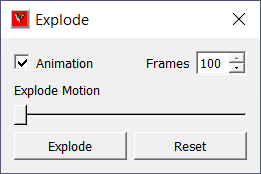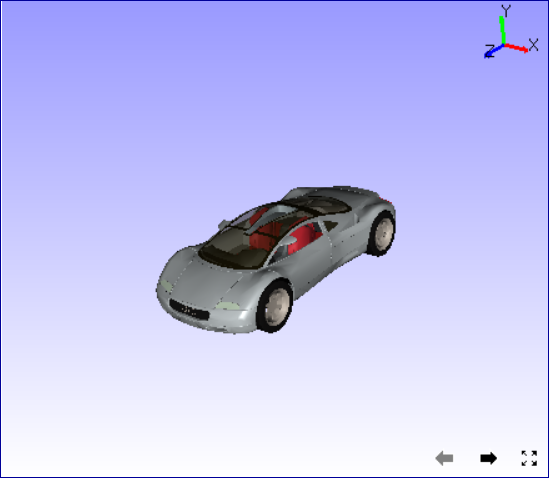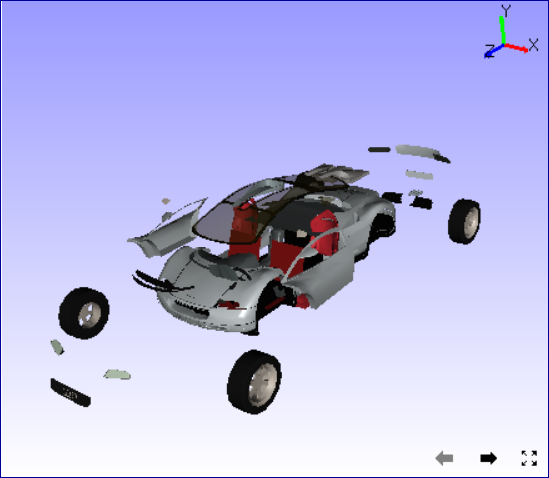Explode
This command helps user to understand the detailed assembly of product or model. It improves users knowledge on product model.
Explode panel
Animation
Animates the Explode.
Explode Motion
Slider indicates the position in the simulation.
Explode
Explodes the model in viewer
Reset
Resets the model to initial.
How to explode model?
Click ‘Tools | Explode’.
It pops up Explode dialog.
Click ‘Animation’ option if user wants to view explosion with animation.
Click ‘Explode’ button and view exploding part with animation
User can apply further explodes until he would get a clear visibility of a specific part.
Before Explode
After Explode