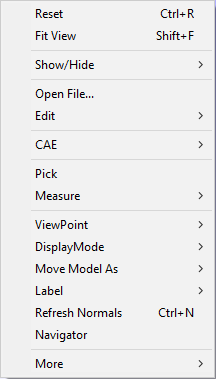VCollab Presenter Layout
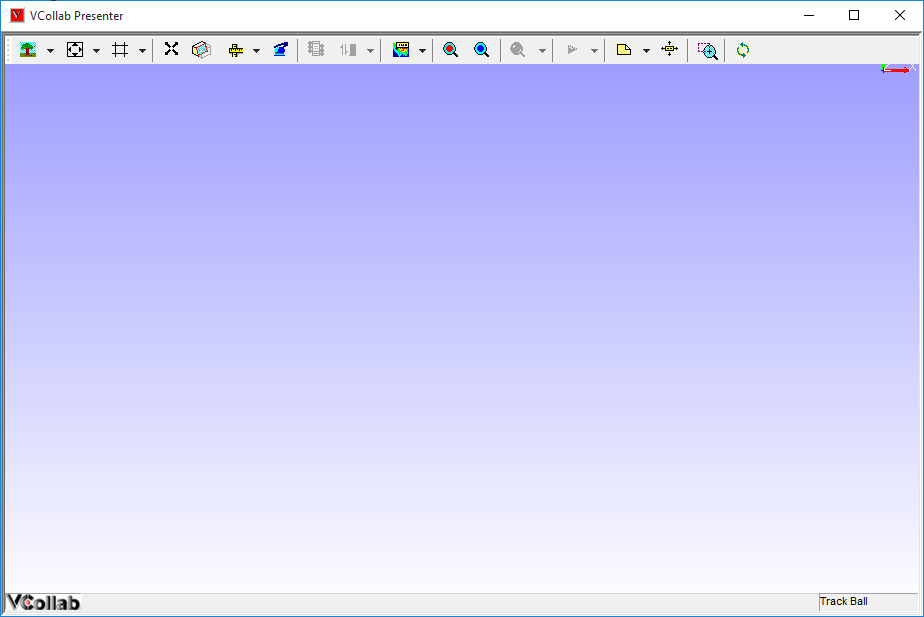
Layout of VCollab Presenter
The key sections of the VCollab Presenter window are a Toolbar, Viewer window and Context Menu.
ToolBar: Consists of various tools that perform key functions
Viewer Window: This window occupies 90 % area of Presenter Layout and loads the object or the model which is opened
As the name suggests, users can see the simulations and the different views of the object in the viewer window.
Viewer Context Menu
Right clicking in the Viewer Window opens up the Viewer Context menu.
This context menu contains various options available in VCollab Presenter.