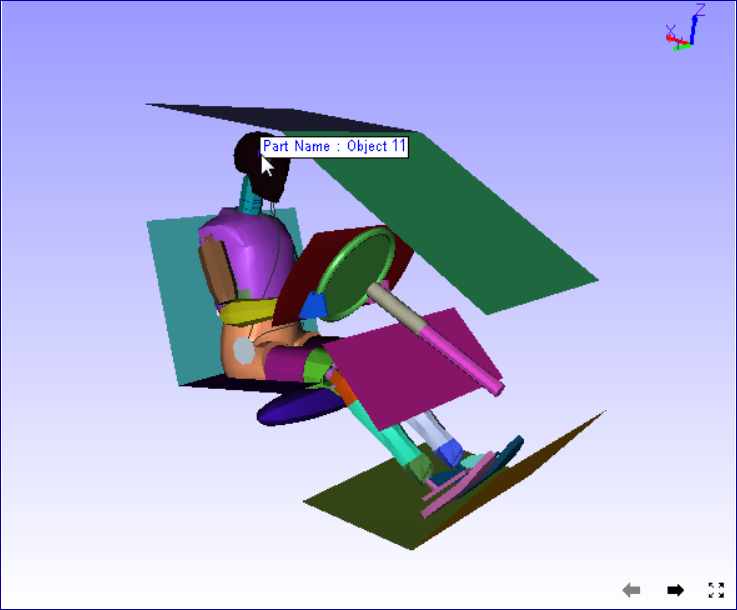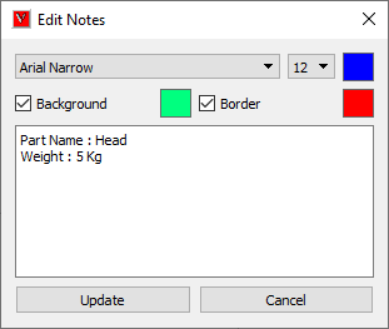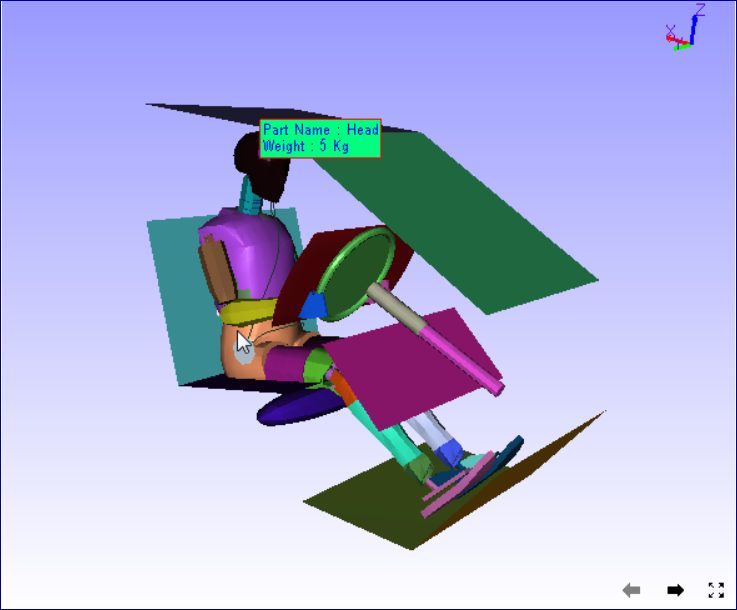Part Properties
This option displays part properties and other user part information.
Part Properties Display
Click ‘Tools -> Part Properties’. It will change mouse mode to properties display.
Move the mouse over any part.
It displays part name and other properties if available.
Click on the part to fix, part property display as annotation.
Adding Information
Using ‘Edit Notes’ option,
Double click on the part property label if already exists.
It pops up ‘Edit Notes’ dialog.
It allows user to edit, Text, Colors.
Modify if necessary.
Click ‘Update’.