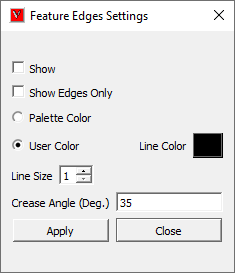Feature Edges
This command generates and displays feature edges. Feature Edges provide us an enhanced 3D visualization of model.
What is a Feature Edge?
An edge shared between two polygons has folding angle more than Crease Angle is considered as a Feature Edge?
What is Crease Angle?
Crease Angle is minimum folding angle between two polygon normals for feature edge generation.
Feature edge display depends on the following attributes,
Line Color
Line Size and
Crease Angle.
Feature Edge Settings
show |
Shows/Hides Feature Edges |
Show Edges |
Only Display Feature Edges without shading model. |
Palette color |
Displays feature edges with palette contour color |
User Color |
Allows user to select a single color for all the feature edges. |
Line Size |
Allows user to select line size between 1 to 5. |
Crease Angle |
Default crease Angle is 35 degrees. User can modify it. |
Apply |
Applies the modifications. |
Close |
Closes the window without applying modifications. |
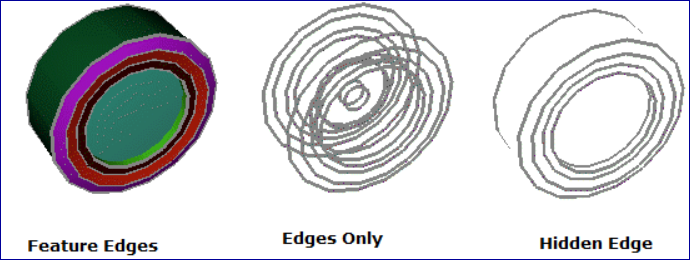
How to Display Feature Edges?
Feature edges are generated and displayed.
Click dropdown arrow near Feature Edge icon.
Select Settings option.
Modify feature edge visibility, edge color, detach geometry option, line width size and Crease Angle.
Click ‘Apply’ button to apply the changes.
Feature Edges are regenerated according to modifications.
Feature Edges with different Crease Angles