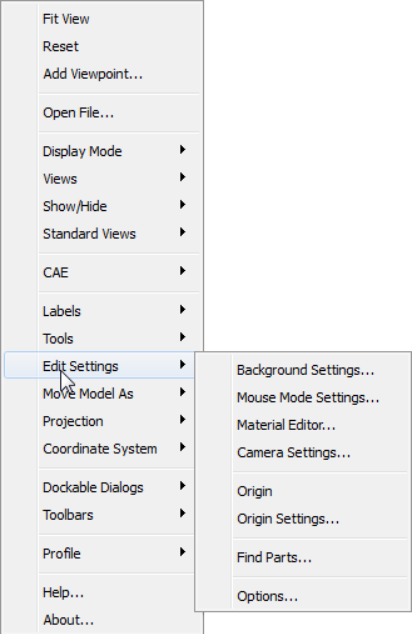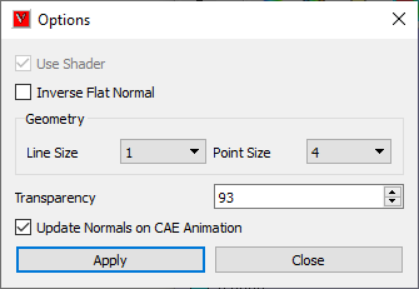Options
This interface helps user to modify the following attributes,
Line Size for line set geometry.
Point Size for point set geometry.
A flag for updating normals during CAE Animation.
Interface
Panel
Use Shader |
Allows user to control rendering in shader or non-shader. User can change this option only before loading any model and it requires restarting application. |
Inverse Flat Normal |
User can use this flag when model becomes dark due to negative scale or huge deformation. |
Start Animation |
Starts animation at the time of launching the CAE Animation Control.If it is unchecked, users have to click Play to start animation. |
Line Size |
User can change in the range of [1, 5]. |
Point Size |
User can change in the range of [1, 5]. |
Transparency |
Applies 93% opacity by default for display mode transparency. |
Update Normals on CAE Animation |
Enables or Disables the option of updating normals. |
Numeric Type |
Allows user to display the numeric values in legend and probe labels in Classic (default), US, European and Indian formats. This option is not stored in viewpoint/cax, but in profile. This format is generic and same across all models. |
Apply |
Applies the modifications. |
Close |
Closes the dialog without applying the modifications. |