How to View Exploded Parts in VCollab Presenter?
The Explode option allows the users of VCollab Presenter to view model disassembly.
Steps to explode
Load a model.
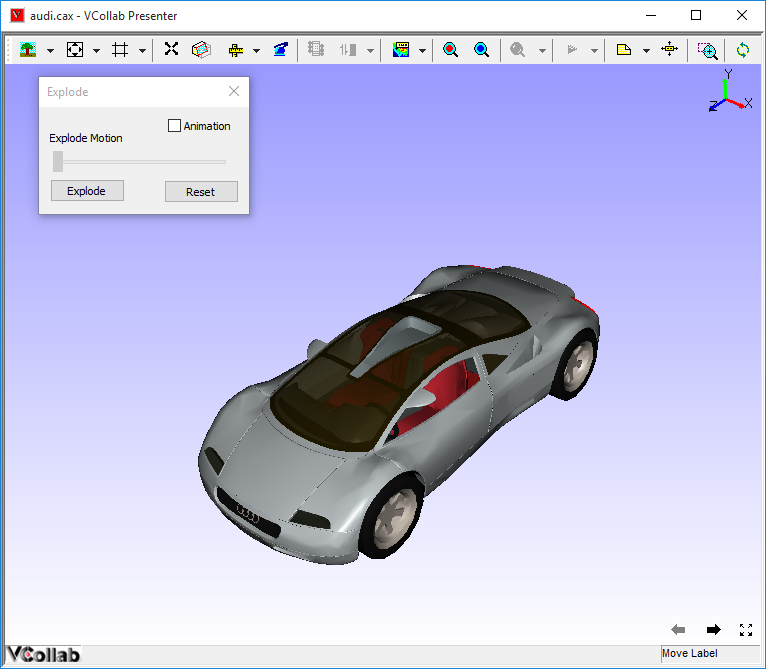
Click Explode from the Context menu or click
 icon to
open the Explode dialog boxClick Explode to explode the
product.
icon to
open the Explode dialog boxClick Explode to explode the
product.
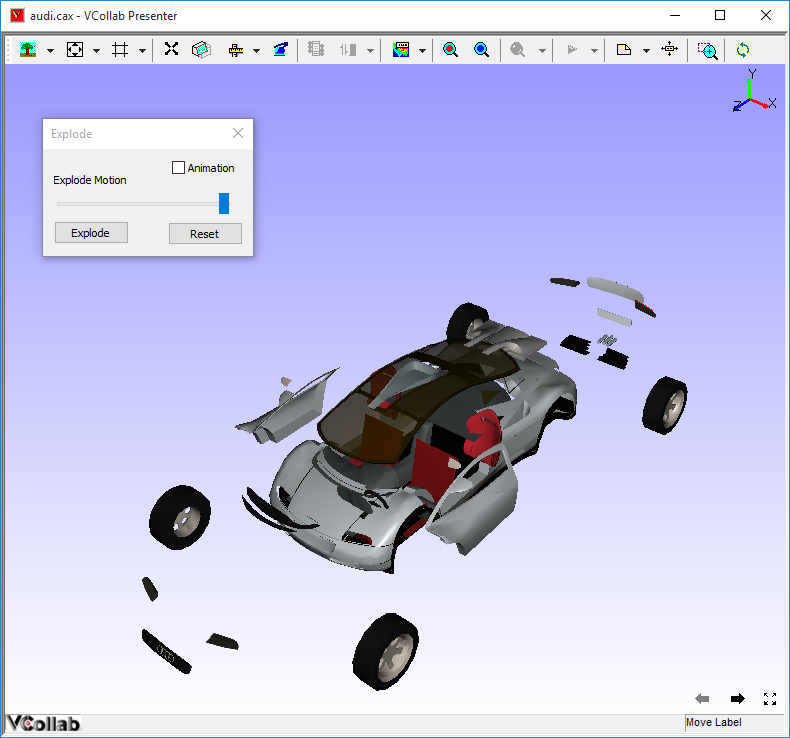
Click Animate, to view explosion with animation.
Click the Explode button to view further explodes.
Click Reset to reassemble all parts.