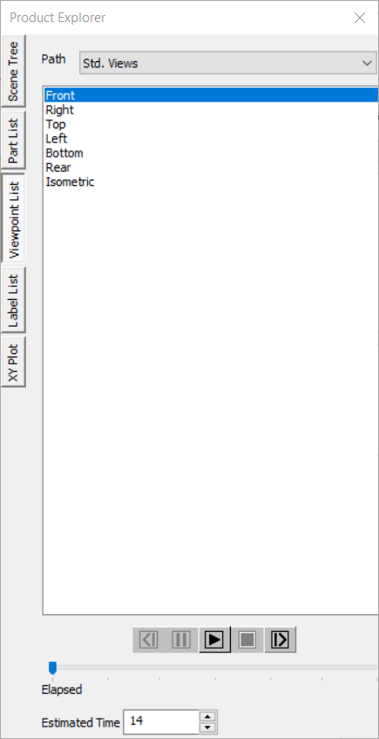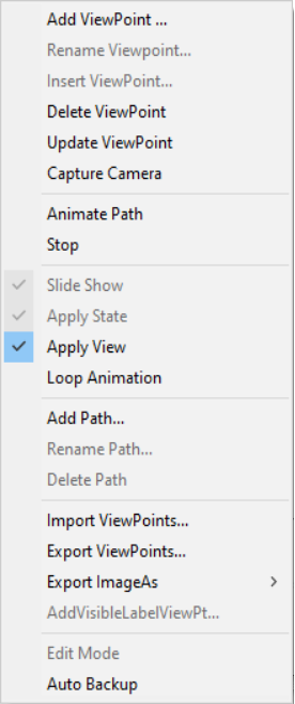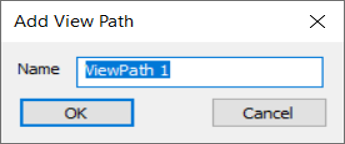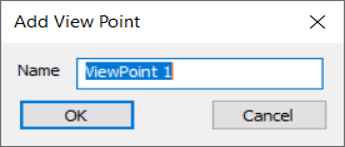How to Create Viewpoints in VCollab Presenter?
Steps to create a view point?
Right click in the Presenter viewer window to open the context menu
Select Product Explorer in context menu or Click
 .
.Click Viewpoints tab
Right click anywhere inside the Viewpoints tab to open the context menu.
Click Add Viewpoint which opens the Add view path dialog box first if there is no view path. This is because each viewpoint is associated with a view path.
Enter a view path name.
Click OK to open the Add view point dialog box as shown below.
Enter a name for the viewpoint.
Click OK and notice that both the viewpoint and view path ares displayed in the list.
Add more user view points by repeating the above steps.