VCollab - Named Host License
Access to licenses can be controlled with an options file that is configured with the settings you would prefer to use. Use of the options file is optional and isn’t required for normal license operation. This page talks about the Named Host License mechanism that dedicates licenses to predefined computers(hosts) in the organization. The computers(hosts) must be specified in ‘INCLUDE’ statements in the end-user options file.
Creating an Options File
Use any text editor to create the options file
Add the required command statements needed to handle the Named User License in the options file
Save it as VE3D.opt in the directory where the license file is present.
Setup Named Host Licensing
Open the license file in the text editor
Add the ‘VE3D.opt’ in the VENDOR line of the license file.
Save the license file
Reread the License File on the Server. On Window Server, Use the Reread the License file option on the Start/Stop/Reread tab in the LMTOOLS utility
For example :VENDOR VE3D VE3D.optorVENDOR VE3D options=C:\VCollab_License\VE3D.opt
Note
Check the log file to be sure that the options file has been read. If it wasn’t, stop and restart the license server.
Allocating License to a specific computer (host)
Use the following command to allocate a specific license feature to a computer
- INCLUDE [license_feature] [HOST] [computername]
- For example :INCLUDE VCollabPro HOST Bob-pcThis statement allocates the ‘VCollabPro’ license feature to the computer ‘Bob-pc’
Allocating License to a group of computers (hosts)
Use the following command to create a group of computers
- HOST_GROUP [groupname] [computername1] [computername1] [computername1]
- For example :HOST_GROUP VCOLLABPRO_HOSTS Bob-pc John-pc Smith-pc
Now, Allocate a license feature to a group of machines
- INCLUDE [license_feature] [HOST_GROUP] [groupname]
- For example :HOST_GROUP VCOLLABPRO_HOSTS Bob-pc John-pc Smith-pcINCLUDE VCollabPro HOST_GROUP VCOLLABPRO_HOSTSHere, the VCollabPro license feature is allocated to the computers namely Bob-pc, John-pc, and Smith-pc
Note
The hostnames (computer names) are case-sensitive
Disable case sensitivity for hostnames
You can enable/disable case sensitivity for hostnames when you use the GROUP commands. By default, hostnames are case-sensitive.
The GROUPCASEINSENSITIVE statement disables (ON) and enables (OFF) case sensitivity for hostnames:
GROUPCASEINSENSITIVE ONGROUPCASEINSENSITIVE OFFFor example,GROUPCASEINSENSITIVE ONHOST_GROUP VCOLLABPRO_HOSTS Bob-pc John-pc Smith-pcINCLUDE VCollabPro HOST_GROUP VCOLLABPRO_HOSTSHere, the hostnames are not the case-sensitive
Example
GROUPCASEINSENSITIVE ONHOST_GROUP VCOLLABPRO_HOSTS Bob-pc John-pc Smith-pcINCLUDE VCollabPro HOST_GROUP VCOLLABPRO_HOSTSINCLUDE VCollabPresenter HOST John-pcHere, the ‘VCollabPro’ license feature is allocated to the group of computers (Bob-pc, John-pc, and Smith-pc)and the ‘VCollabPresenter’ license feature is allocated to the computer (John-pc)
Troubleshooting
- How to troubleshoot if the VCollab application reports the following error
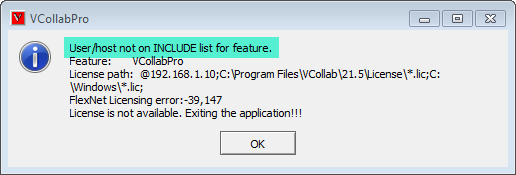 Resolution:
Resolution:Make sure the hostname is included in the options file
Make sure the hostname is correct. (The hostname is case-sensitive)