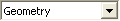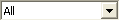VMoveXGUI Tools
Name |
Icon |
Description |
|---|---|---|
Load Model |
|
This tool opens a file browser from where you can browse, select and load a native CAE model file. |
Append Results |
|
This tool opens a file browser from where you can browse, select and append a native CAE results file. |
Save CAx |
|
Save CAX option opens a Save File dialog box where you can specify the location and the name of the CAX file you are saving. |
Toggle Cut-Section Window |
|
Toggle Cut-Section Window option opens the Cut-Section pane which can be used for creating and modifying cut-sections. |
Toggle Iso-Surface Window |
|
Toggle ISO-Surface Window option opens the ISO-Surface pane which can be used for creating and modifying iso-surfaces. |
Toggle Flow-Lines Window |
|
Toggle Flow-Lines Window option opens the Flow-Lines pane which can be used for creating and modifying flow-lines. |
Create Result |
|
The Create Result tool creates selected derived type. |
Add/Edit Attributes |
|
The Add/Edit Attribute option lets you add and edit additional user specified attributes for the CAX file.E.g. Add/Edit Attributes= Arial, size= 2 |
Section/Layer Aggregates |
|
The Section/Layer Aggregates lets you specify the aggregates that need to be computed when multiple sections or layers are present. |
Tree |
|
This drop down option lets you identify the tree for which select/check operation needs to be carried out |
Items |
|
This drop down option lets you identify items for which select/check operations to be performed. |
Select Items |
|
The Select Items option lets you Select/Deselect individual items from the chosen tree |
Check Items |
|
The Check Items option lets you Check/Uncheck individual items from the chosen tree |