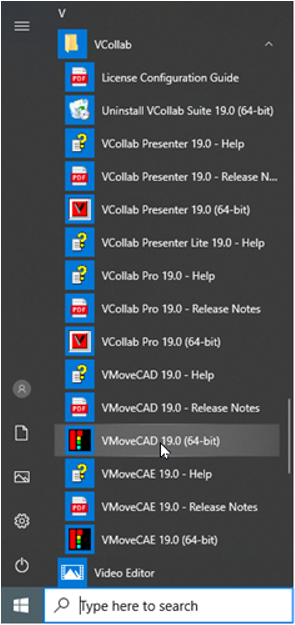Overview
Overview of VMoveCAD
VMoveCAD is a tool to create CAX files from CAD files.
With VMove CAD, users can:
Read the CAD files of various formats
Increase or decrease the tessellation.
Location of VMoveCAD on Windows System
Windows users can locate VMoveCAD application by going to Start–>All Programs–> VCollab–>VMoveCAD–>VMoveCAD.exe
VMoveCAD Files
The files of VMoveCAD are found at “%VCOLLAB_DIR%VMOVECAD64”. The details of the files and folders are given below.
VMoveCAD.exe: This is the VMoveCAD windows application. It provides a GUI to the user to load CAD files and translate them to CAX files.
VMoveCADBatch.exe: This executable file launches the VMoveCAD console. This is a batch application used to create CAX files with no user intervention. It provides no GUI and uses the command line arguments to derive the translation parameters.
CadInfo.exe: This executable file launches the CAD information console. CadInfo.exe can be used to generate metadata from CAD files. The metadata is written in XML form.
Help: The Help folder consists of VMoveCAD help and release documentation.
*.dll, VMoveCAD.ico: These files are runtime dependencies for VMoveCAD executables.
System Requirement
The *minimum system requirements for running the latest version of VMoveCAD are as follows.
Pentium III Processor or equivalent
512MB disk space
512MB RAM
Monitor supporting 800x600 resolution
*Optimal system requirements for VMoveCAD depends upon the file size and other properties of the native CAD files being used. For processing large files, the recommended system configuration is:
Pentium Core 2 Duo or equivalent
5GB disk space
2GB RAM
Monitor supporting 800x600 resolution.