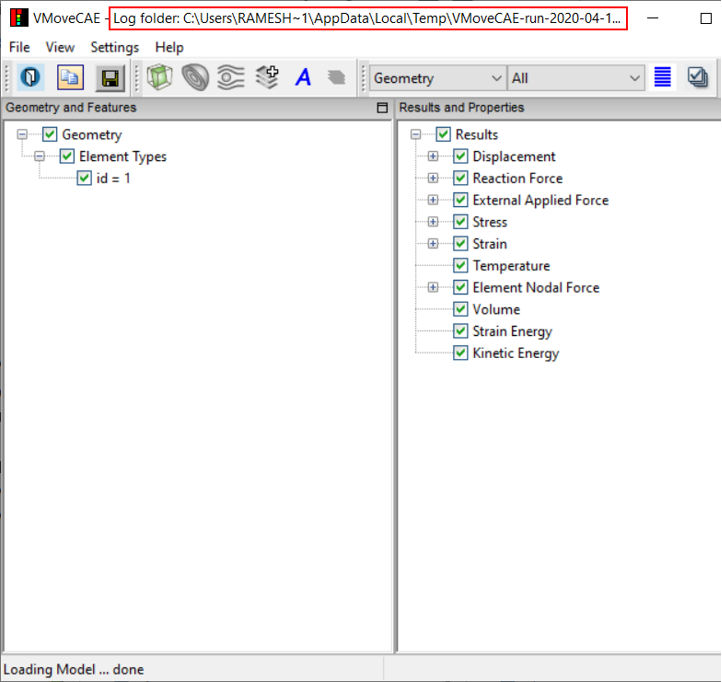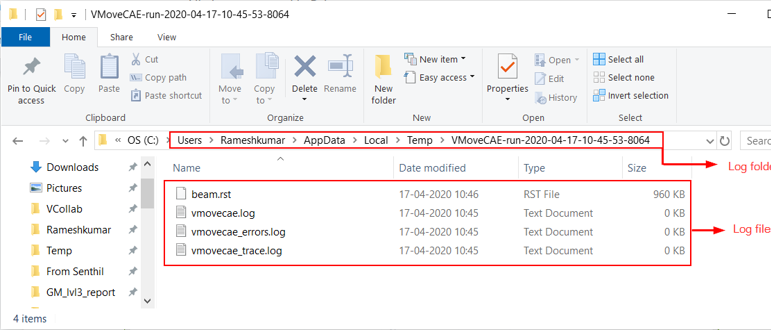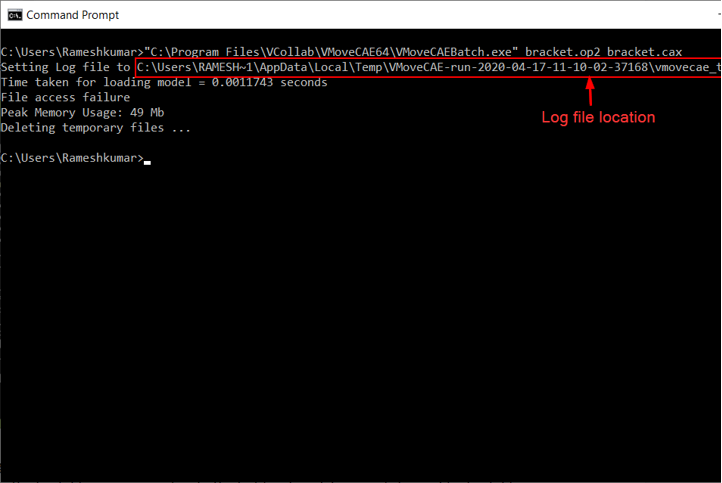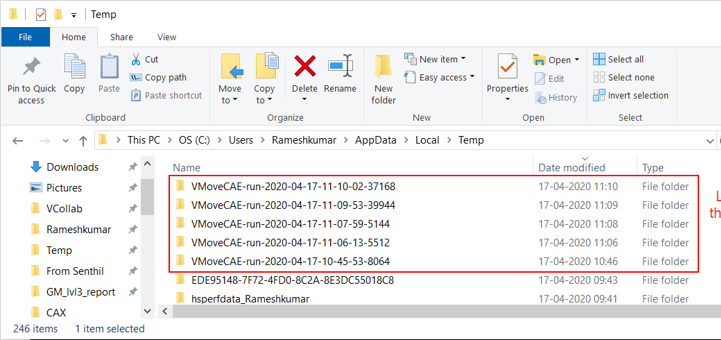VMoveCAE
Windows
VMoveCAE generates log files for every translation. The log files: vmovecae_trace.log and vmovecae_errors.log provide the most important log information. All the log files (along with other temporary files) related to a single session of VMoveCAE are written to a single log folder.
Locating the log folder during the translation
ating-the-log-folder-during-the-translation
VMoveCAE displays the log file location during the translation in both GUI and batch modes. The VMoveCAE GUI displays the log file location in its title.
The log files generated by VMoveCAE can be seen in the log folder
The batch mode of VMoveCAE also displays the location of the log file in its console output as highlighted in the image.
Locating the log folder after the translation
cating-the-log-folder-after-the-translation
VMoveCAE saves the log folders corresponding to the last five translations and clears older log folders and files from the disk automatically. These log folders are created in the folder represented by the environment variable TEMP. Users can go to the folder represented by the TEMP environment variable by entering %TEMP% in the windows file explorer as shown below.
The log folders contain the log files of the recent translations.
The TEMP is a Microsoft Windows operating system defined variable. To use an alternate folder for creating and maintaining the log folders, the user needs to define an environment variable named VCOLLAB_TEMP_PATH. If such a variable is defined, VMoveCAE writes the log folders to the folder represented by this variable instead of the TEMP variable.
Linux
VMoveCAE generates log files during each translation. Users can find the following log files after each VMoveCAE run.
vmovecae_trace.log
vmovecae_errors.log
The above files are written in a folder with the following format
VMoveCAE-run-YYYY-MM-DD-HH-MM-SS
That is, VMoveCAE creates a folder in the above format for each instance of VMoveCAE application and writes the log files into the folder. The folder with log files is generally written into a folder represented by VCOLLAB_TEMP_PATH environment variable.
If VCOLLAB_TEMP_PATH is not defined, the log files folder is written into the /tmp folder.
In case of errors during the VMoveCAE usage, users can email the log files to VCollab support (support@vcollab.com). The log files are designed to help the VCollab development and support teams understand and resolve the issues.