VCollab Pro and VCollab Presenter
VCollab Pro generates the following two log files:
VCollabProLog.txt
Ogre.log
VCollab Presenter generates the following log file:
VCollabPresenterLog.txt
Ogre.log
The log files are written into a folder represented by VCOLLAB_TEMP_PATH environment variable.
Users can access this folder by just entering %VCOLLAB_TEMP_PATH% in the windows explorer address bar as shown in the following figure.
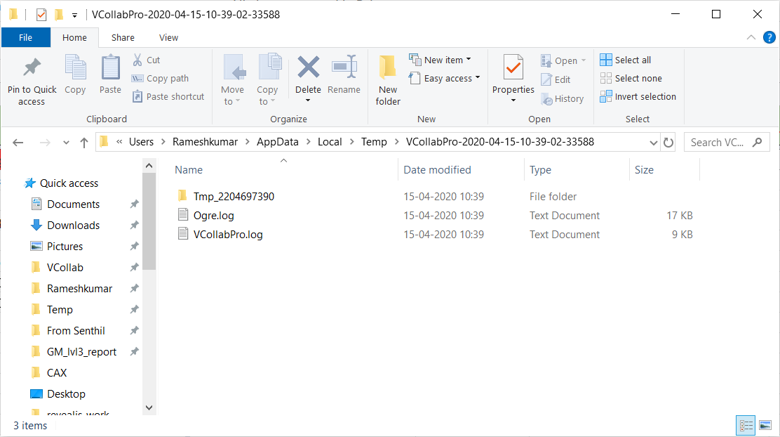
The files VCollabProLog.txt and Ogre.log can be found in the folder. If the VCOLLAB_TEMP_PATH environment variable is not defined, an error message will be shown as below
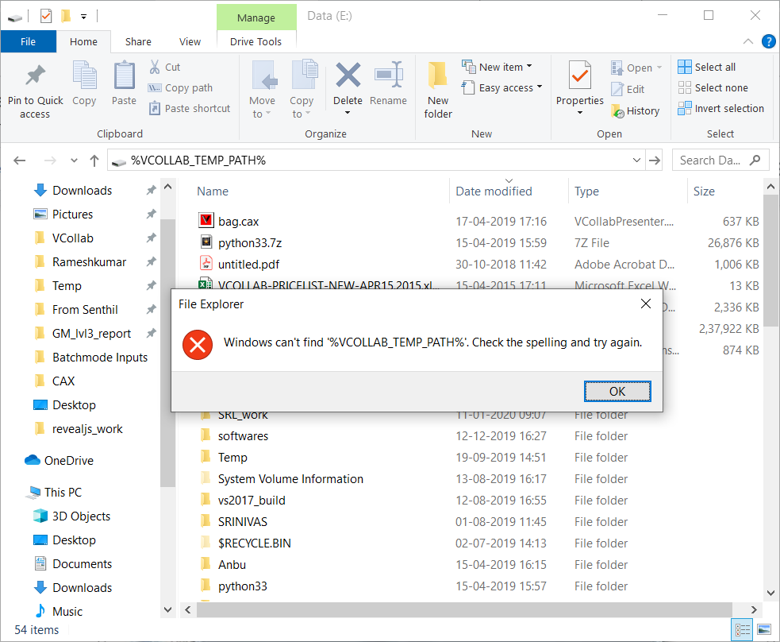
In such a case, VCollab Pro writes the log files into the user profile directory. This folder can be opened by typing %USERPROFILE% into the address bar of windows explorer as shown below.
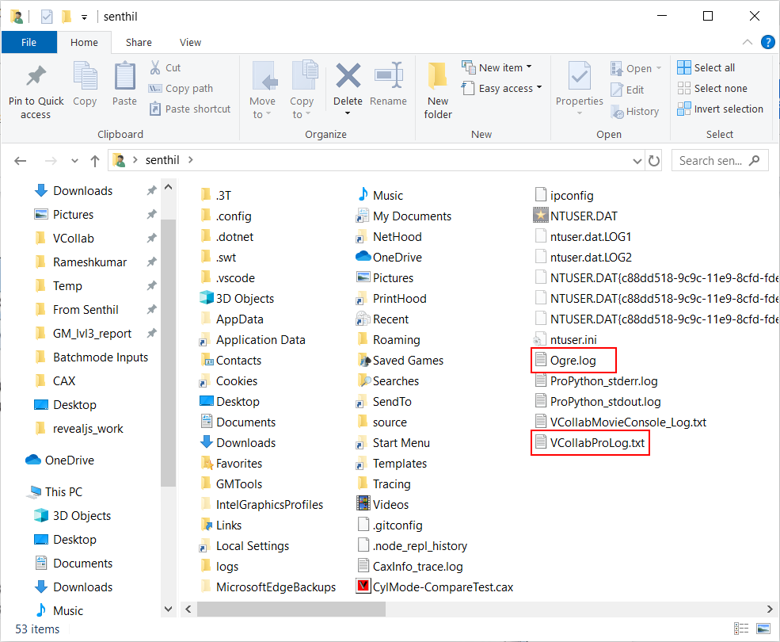
In case of errors during the VCollab Pro use, log files generated by VCollab Pro need to be sent to the VCollab support team (support@vcollab.com). The log files are designed to help the VCollab development and support teams understand the issues and provide fixes or workarounds to the user.
A new VCollab Pro session replaces the existing log files. If the log file is needed for reference, make a copy of the existing log file before running VCollab Pro again.
VCollab Presenter log file will also be seen here as VCollabPresenterLog.txt