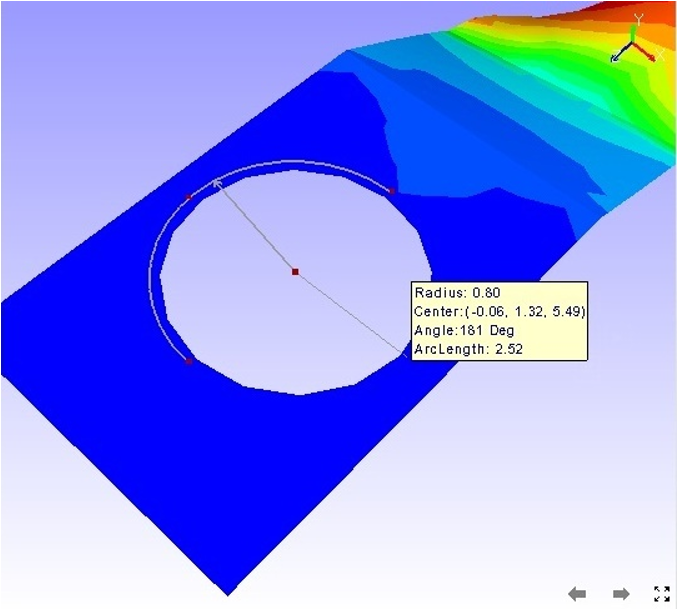Measuring 3 Point Arc
VCollab Pro users can measure the length of curve/ arc by selecting 3 points on the model.
Steps to measure an Arc:
Click Tools | Measurements | 3 Point Arc.
Identify the arc to be measured by selecting 3 points on the model
An arc is drawn from start point to end point passing through the second point.
All three points are highlighted in red color.
An arrow is drawn from the center of the arc to the curve to denote the radius.
An annotated label with arc information is attached to the center of the arc.
Curve hidden behind the model is drawn with dashed lines.