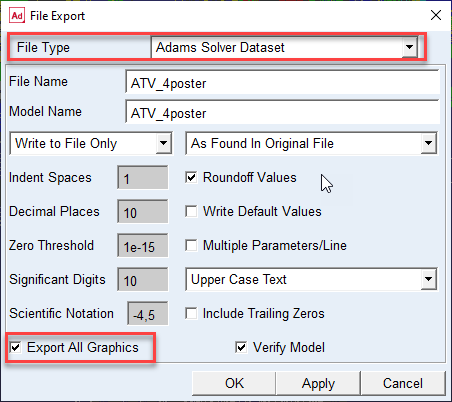User Guide
VMoveAdams is a batch application that is used to generate CAX files from MSC. ADAMS input and result files. Its usage is as described below.
VMoveAdams.bat [options] <Adams_adm_file> <Adams_res_file> [--output=cax_file]
VMoveAdams takes the MSC.ADAMS .adm file and MSC.ADAMS results file (.res) as inputs and creates the CAX file that is mentioned in the –output argument. The –output is an optional parameter. If it’s not mentioned, the CAX file will be created in the input folder (folder of .adm file)
Options:
Command Line Option |
Syntax |
Details |
|---|---|---|
CAD Tessellation Tolerance |
–cad-tess-tolerance |
This option helps to reduce the number of triangles of Parasolid Geometry. The default value is 0.05 Example: –cad-tess-tolerance=1.0 |
Filtering Instances |
–filter-time |
This option helps to ignore/filter the unwanted time steps while creating the CAX. Here, a specific time or specific range of time can be filtered Example:–filter-time=0.5-1.5,3.5-5.5 The above option filters the time steps of the time range 0.5-1.5 and 3.5-5.5 |
–filter-instances |
This option helps to ignore/filter the unwanted instances (time steps) while creating the CAX. Here, a specific instance or specific range of instances can be filtered Example:–filter-instances=100-200,400-500 The above option filters the instances of range 100-200 and 400-500 |
|
Including Instances |
–include-time |
This option helps to include only the specific time steps while creating the CAX. Here, a specific time step or specific range of time steps are only included. The other time steps are ignored Example:–include-time=0.5-2.5,4.5-6.5 The above includes only the above range of time steps |
–include-instances |
This option helps to include only the specific time steps while creating the CAX. Here, a specific time step or specific range of time steps are only included. The other time steps are ignored. Example:–include-instances=1-100,500-600 The above includes only the above instances in the CAX file |
|
Skipping Instances |
–filter-by |
This option helps to skip/filter the instances Example:–filter-by=5 This above option filters every 5 time steps after a time step |
Setting the start time for the rigid animation |
–anim-start-time |
This option allows to set the start time for the Rigid Animation. This is generally useful while playing the Co-Simulation if the start time of Rigid and CAE animation is different. Example: –anim-start-time=1.5 The above option helps to start the Rigid Animation at time 1.5 |
Disabling the option that combines the parts |
–disable-combine-parts |
VMoveAdams combines all the graphics under each Rigid Body component into a single part by default. So this option can be used to disable it. |
Enabling the option to retain the material color |
–retain-material-color |
While combining the graphics under each Rigid Body component, the combined part may not retain the color that was defined for the graphics So this option can be used to retain the material Here the graphics are grouped based on the material color of the graphics Note: If –disable-combine-parts option is used, this option will not have any effect. |
Examples:
VMoveAdams.bat d:\models\MODEL_1.adm d:\models\MODEL_1.res
- The above command reads Adams model from MODEL_1.adm file in the d:\models folder.
- It then reads the Adams results from MODEL_1.res file.
- A CAX file with the name MODEL_1.cax file is created in d:\model folder upon translation.
VMoveAdams.bat d:\models\MODEL_1.adm d:\models\MODEL_1.res --output=d:\data\model.cax
- The above command reads Adams model from MODEL_1.adm file in the d:\models folder.
- It then reads the Adams results from MODEL_1.res file.
- A CAX file with the name model.cax is created in d:\data folder as mentioned in -\-output parameter.
VMoveAdams.bat --cad-tess-tolerance=1.0 d:\models\MODEL_1.adm d:\models\MODEL_1.res --output=d:\data\model.cax
- The above command reads Adams model from MODEL_1.adm file in the d:\models folder.
- It then reads the Adams results from MODEL_1.res file.
- A CAX file with the name model.cax is created in d:\data folder as mentioned in -\-output parameter.
- Here, The parameter --cad-tess-tolerance helps to reduce the number of triangles in the parasolid geometry
VMoveAdams.bat --filter-time=0.5-1.5,3.5-5.5 d:\models\MODEL_1.adm d:\models\MODEL_1.res --output=d:\data\model.cax
- The above command reads Adams model from MODEL_1.adm file in the d:\models folder.
- It then reads the Adams results from MODEL_1.res file.
- A CAX file with the name model.cax is created in d:\data folder as mentioned in -\-output parameter.
- Here, The parameter --filter-time helps to filter the time steps of the time range 0.5-1.5 and 3.5-5.5
VMoveAdams.bat --filter-instances=100-200,400-500 d:\models\MODEL_1.adm d:\models\MODEL_1.res --output=d:\data\model.cax
- The above command reads Adams model from MODEL_1.adm file in the d:\models folder.
- It then reads the Adams results from MODEL_1.res file.
- A CAX file with the name model.cax is created in d:\data folder as mentioned in -\-output parameter.
- Here, The parameter --filter-instances helps to filter filters the instances of range 100-200 and 400-500
VMoveAdams.bat --filter-instances=100-200,400-500 d:\models\MODEL_1.adm d:\models\MODEL_1.res --output=d:\data\model.cax
- The above command reads Adams model from MODEL_1.adm file in the d:\models folder.
- It then reads the Adams results from MODEL_1.res file.
- A CAX file with the name model.cax is created in d:\data folder as mentioned in -\-output parameter.
- Here, The parameter --filter-instances helps to filter filters the instances of range 100-200 and 400-500
VMoveAdams.bat --include-time=0.5-2.5,4.5-6.5 d:\models\MODEL_1.adm d:\models\MODEL_1.res --output=d:\data\model.cax
- The above command reads Adams model from MODEL_1.adm file in the d:\models folder.
- It then reads the Adams results from MODEL_1.res file.
- A CAX file with the name model.cax is created in d:\data folder as mentioned in -\-output parameter.
- Here, The parameter --include-time helps to include only the above range of time steps
VMoveAdams.bat --include-instances=1-100,500-600 d:\models\MODEL_1.adm d:\models\MODEL_1.res --output=d:\data\model.cax
- The above command reads Adams model from MODEL_1.adm file in the d:\models folder.
- It then reads the Adams results from MODEL_1.res file.
- A CAX file with the name model.cax is created in d:\data folder as mentioned in -\-output parameter.
- Here, The parameter --include-time helps to include only the above instances
VMoveAdams.bat --filter-by=5 d:\models\MODEL_1.adm d:\models\MODEL_1.res --output=d:\data\model.cax
- The above command reads Adams model from MODEL_1.adm file in the d:\models folder.
- It then reads the Adams results from MODEL_1.res file.
- A CAX file with the name model.cax is created in d:\data folder as mentioned in -\-output parameter.
- Here, The parameter --filter-by filters every 5 time steps after a time step
VMoveAdams.bat --anim-start-time=1.5 d:\models\MODEL_1.adm d:\models\MODEL_1.res --output=d:\data\model.cax
- The above command reads Adams model from MODEL_1.adm file in the d:\models folder.
- It then reads the Adams results from MODEL_1.res file.
- A CAX file with the name model.cax is created in d:\data folder as mentioned in -\-output parameter.
- Here, The parameter --anim-start-time helps to start the Rigid Animation at time 1.5
VMoveAdams.bat --disable-combine-parts d:\models\MODEL_1.adm d:\models\MODEL_1.res --output=d:\data\model.cax
- The above command reads Adams model from MODEL_1.adm file in the d:\models folder.
- It then reads the Adams results from MODEL_1.res file.
- A CAX file with the name model.cax is created in d:\data folder as mentioned in -\-output parameter.
- Here, The parameter --disable-combine-parts disables the option to combine the graphics into a single part in each
rigid component
VMoveAdams.bat --retain-material-color d:\models\MODEL_1.adm d:\models\MODEL_1.res --output=d:\data\model.cax
- The above command reads Adams model from MODEL_1.adm file in the d:\models folder.
- It then reads the Adams results from MODEL_1.res file.
- A CAX file with the name model.cax is created in d:\data folder as mentioned in -\-output parameter.
- Here, The parameter --retain-material-color helps to retain the material color while combining the graphics under
each rigid component
The CAX from VMoveAdams includes
Rigid Body Parts with motion
FLEX Body Parts with motion and following results
Displacement
Stress
Strain
Note
This application needs Adams Solver license as well as VCollab license in order to create the CAX file.
The VMoveAdams.bat file is located in the installation directory
ADAMS Rigid Body motion and Flexible Body motion with results are supported in this version. The CAX from this version can be visualized and post processed from VCollab 21 on-wards.
Supports Adams/View and Adams/Car models
- Supports Rigid bodies with Motion
- Supported Graphics
External (Parasolid .xmt_txt and .shl files)
Box
Circle
Curve
Cylinder
Ellipsoid
Extrusion
Frustum
Outline
Plane
Revolution
Sphere
Torus
- Supports Flexible bodies with Motion and the following results
Displacement
Stress
Strain
Limitation:
The Rigid body geometry SPDP is not supported in this version
Known Issue:
The MNF from Adams Car model is not supported if the MNF path in .ADM is a relative path to the Adams Car folder.
Work Around: The MNF path in the .ADM should be provided as the absolute path to the MNF file.
Log File
VMoveAdams generates log files during each translation. Users can find the following log files after each VMoveAdams run.
VMoveAdams_log.txt
The above file is written in a folder of the following format
VMoveAdams -YYYY-MM-DD-HH-MM-SS-PID
That is, VMoveAdams creates a folder in the above format for each instance and writes the log files into the folder. The folder with log files is generally written into a folder represented by VCOLLAB_TEMP_PATH environment variable. In the case of the non-existence of VCOLLAB_TEMP_PATH, the log files folder is written into %TEMP% folder.
In case of errors during the VMoveAdams usage, the users are requested to communicate the errors along with these log file generated by VMoveAdams to VCollab support (support@vcollab.com). The log file is designed to help the VCollab development and support teams understand the issues better and faster and provide fixes or workarounds to the user.
Exporting ADM with the required Graphics in MSC.Adams
VMoveAdams needs the .adm to bring the Rigid components into VCollab. While exporting into .adm from Adams View or Adams Car, it is recommended to enable the Export All Graphics option in the File Export dialog in order to export all the required graphics for the Rigid Body